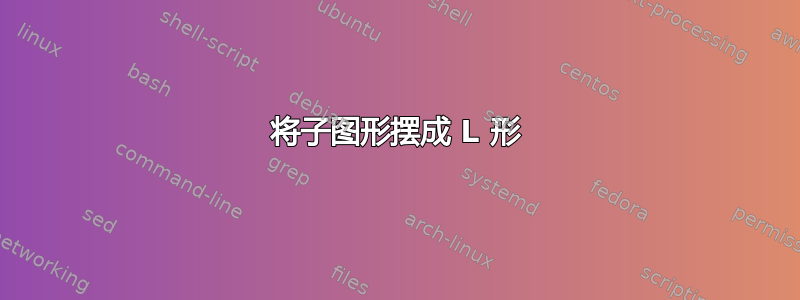
我正在尝试放置 3 个数字和一些文字;如下所示:
但到目前为止我只得到这个:
我的代码是:
\documentclass[t]{beamer}
\usepackage{subcaption}
\usepackage{pgfplots}
\begin{document}
\begin{frame}
~\\[1cm]
\begin{figure}
\begin{subfigure}{0.49\linewidth}
{\scriptsize $t=0$~s}.
{\scriptsize $r=0$~m}.
{\scriptsize $585$ macro-particles}.
{\scriptsize $\overline{T} = 152.4$~K}.
\end{subfigure}\hfill
\begin{subfigure}{0.49\linewidth}
\begin{tikzpicture}
\begin{axis}[
width = \linewidth,
ylabel near ticks,
yticklabel pos=right,
ylabel = {\tiny Particle Density~[m$^{-3}$]},
xtick=\empty,
ymin = 0,
ymax = 77162484572430.92,
xmin = 0.03157490368073539,
xmax = 0.03653007600471181,
ticklabel style = {font=\tiny},
]
\end{axis}
\end{tikzpicture}
\end{subfigure}
\begin{subfigure}{0.49\linewidth}
\begin{tikzpicture}
\begin{axis}[
width = \linewidth,
ytick=\empty,
xlabel = {\tiny Probability Density},
ymin = -217828.00503348646,
ymax = 213540.67299828946,
xmax = 1.1333435035653558e-05,
xmin = 0,
x dir = reverse,
ticklabel style = {font=\tiny},
]
\end{axis}
\end{tikzpicture}
\end{subfigure}
\begin{subfigure}{0.49\linewidth}
\begin{tikzpicture}
\begin{axis}[
width = \linewidth,
ylabel near ticks,
yticklabel pos=right,
ylabel = {\tiny Speed~[m/s]},
xlabel = {\tiny $z$~[m]},
xmin = 0.03157490368073539,
xmax = 0.03653007600471181,
ymin = -217828.00503348646,
ymax = 213540.67299828946,
ticklabel style = {font=\tiny},
]
\end{axis}
\end{tikzpicture}
\end{subfigure}
\end{figure}
\end{frame}
\end{document}
因此,我得到的和我想要的之间的区别是:三个图应该形成一个 L 形,并且彼此靠得更近。文本应该像第四个数字,并且文本居中。我尝试更改可选位置 [b、t、c],但我无法得到我想要的东西。
答案1
您可以在此处使用s。然后,您可以通过设置和grouplot来精确固定图的水平和垂直距离。horizontal sepvertical sep
\documentclass[t]{beamer}
\usepackage{siunitx}
\usepackage{pgfplots}
\pgfplotsset{compat=1.17}
\usepgfplotslibrary{groupplots}
\begin{document}
\begin{frame}
\frametitle{A group plot}
\centering
\begin{tikzpicture}
\begin{groupplot}[group style={group size=2 by 2,
horizontal sep=1.2em,vertical sep=1.5em},
xmin=0,height=4cm,width=5cm,no markers,
ticklabel style = {font=\tiny},
yticklabel pos=right,
xlabel style= {font=\tiny},
ylabel near ticks,
ylabel style= {font=\tiny},
]
\nextgroupplot[group/empty plot,alias=TL]
\nextgroupplot[ylabel = {Particle Density~[m$^{-3}$]},
xtick=\empty,
ymin = 0,
ymax = 77162484572430.92,
xmin = 0.03157490368073539,
xmax = 0.03653007600471181]
%
\nextgroupplot[
ytick=\empty,
xlabel = {Probability Density},
ymin = -217828.00503348646,
ymax = 213540.67299828946,
xmax = 1.1333435035653558e-05,
xmin = 0,
x dir = reverse,
]
%
\nextgroupplot[
ylabel = {Speed~[m/s]},
xlabel = {$z$~[m]},
xmin = 0.03157490368073539,
xmax = 0.03653007600471181,
ymin = -217828.00503348646,
ymax = 213540.67299828946,
]
\end{groupplot}
\path (TL) node[align=left,font=\scriptsize]{$t=\SI{0}{\second}$\\[0.6em]
$r=\SI{0}{\meter}$\\[0.6em]
$585$ macro-particles\\[0.6em]
$\overline{T} = \SI{152.4}{\kelvin}$};
\end{tikzpicture}
\end{frame}
\end{document}
答案2
使用表格可以实现与组图相同的效果。请注意,我在第一行中垂直对齐中心,在第二行中垂直对齐轴的底部。
该[trim axis left]选项将在行之间对齐轴的左侧,但可能需要额外的间距以防止重叠。 [trim axis right]允许图表靠得更近。无论是否使用,Pgfplots 都会保留注释空间。请参阅 [scale only axis] 键。
\documentclass[t]{beamer}
\usepackage{pgfplots}
\begin{document}
\begin{frame}\null\vfil
\begin{figure}
\begin{tabular}{ll}
\hspace{1em}\parbox[c][2cm][s]{3cm}{\scriptsize
$t=0$~s.
\par\vfill
$r=0$~m.
\par\vfill
$585$ macro-particles.
\par\vfill
$\overline{T} = 152.4$~K.} &
\begin{tikzpicture}[baseline=(current bounding box.center)]
\begin{axis}[trim axis left, trim axis right,
width = 5cm,
ylabel near ticks,
yticklabel pos=right,
ylabel = {\tiny Particle Density~[m$^{-3}$]},
xtick=\empty,
ymin = 0,
ymax = 77162484572430.92,
xmin = 0.03157490368073539,
xmax = 0.03653007600471181,
ticklabel style = {font=\tiny},
]
\end{axis}
\end{tikzpicture} \\
\begin{tikzpicture}[baseline=(current axis.south)]
\begin{axis}[trim axis left, trim axis right,
width = 5cm,
ytick=\empty,
xlabel = {\tiny Probability Density},
ymin = -217828.00503348646,
ymax = 213540.67299828946,
xmax = 1.1333435035653558e-05,
xmin = 0,
x dir = reverse,
ticklabel style = {font=\tiny},
]
\end{axis}
\end{tikzpicture} &
\begin{tikzpicture}[baseline=(current axis.south)]
\begin{axis}[trim axis left, trim axis right,
width = 5cm,
ylabel near ticks,
yticklabel pos=right,
ylabel = {\tiny Speed~[m/s]},
xlabel = {\tiny $z$~[m]},
xmin = 0.03157490368073539,
xmax = 0.03653007600471181,
ymin = -217828.00503348646,
ymax = 213540.67299828946,
ticklabel style = {font=\tiny},
]
\end{axis}
\end{tikzpicture}
\end{tabular}
\end{figure}
\end{frame}
\end{document}






