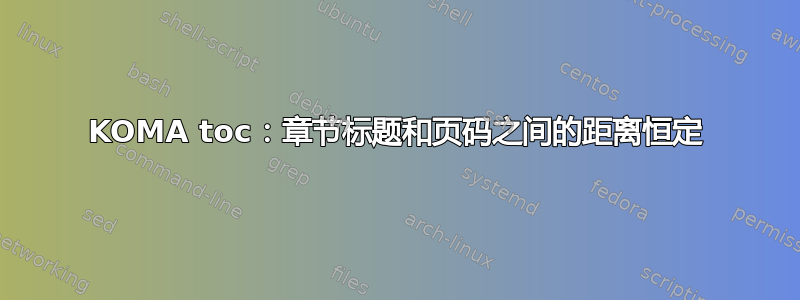
对于我的 toc、lof 和 lot,我希望页码与章节、部分等标题保持恒定的距离,无论它们有一位还是两位数字。KOMAlinefill命令中的选项\DeclareTOCStyleEntries仅控制与数字右侧的间距,与 相同pagenumberwidth。
梅威瑟:
\documentclass[10pt, oneside, numbers=noenddot, listof=totoc, chapterprefix]{scrbook}
\usepackage{caption}
\DeclareTOCStyleEntries[raggedpagenumber=true, linefill={}]{tocline}{part,chapter,section}
\DeclareTOCStyleEntry[raggedpagenumber=true, linefill={},indent=0pt]{tocline}{figure}
\begin{document}
\tableofcontents
\listoffigures
\renewcommand{\thepage}{\scshape\roman{page}}
\addchap{test}
\pagenumbering{arabic}
\chapter{test}\section{Test}\section{Test}\section{Test}
\captionof{figure}{test}
\chapter{test}
\setcounter{page}{9}
\setcounter{chapter}{10}
\chapter{test}
\captionof{figure}{test}
\appendix
\chapter{test}
\end{document}
答案1
也许我误解了您的要求(您想要对齐的内容),但您可以使用可选参数pagenumberbox=<command>来更改目录和其他列表中页码的对齐方式。
该选项pagenumberbox=\quad\raggedright将目录的页码部分排列在左侧,并与\quad文本保持一定距离。
注意!用户@esdd 提出了一个更好的解决方案,使用
linefill=\quad, pagenumberbox=\mbox
\documentclass[10pt, oneside, numbers=noenddot, listof=totoc, chapterprefix]{scrbook}
\DeclareTOCStyleEntries[raggedpagenumber=true, linefill=\quad, pagenumberbox=\mbox]{tocline}{part,chapter,section}
\DeclareTOCStyleEntry[raggedpagenumber=true, linefill=\quad, pagenumberbox=\mbox,indent=0pt]{tocline}{figure}
\begin{document}
\tableofcontents
\listoffigures
\renewcommand{\thepage}{\scshape\roman{page}}
\addchap{test}
\pagenumbering{arabic}
\chapter{test}\section{Test}\section{Test}\section{Test}
\captionof{figure}{test}
\chapter{test}
\setcounter{page}{9}
\setcounter{chapter}{10}
\chapter{test}
\captionof{figure}{test}
\appendix
\chapter{test}
\end{document}





