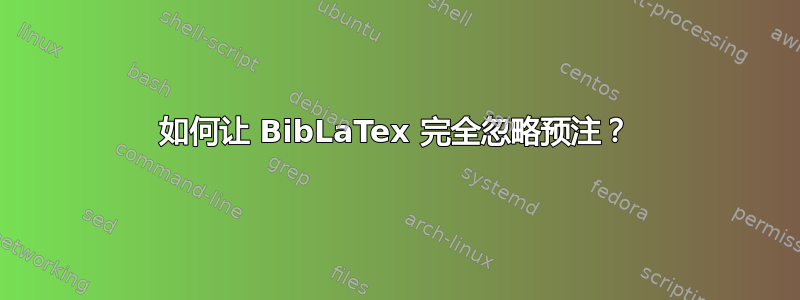
假设我们有这个最小工作示例(MWE):
\documentclass{article}%
\usepackage{filecontents}
\usepackage[backend=biber,style=numeric]{biblatex}
\begin{filecontents}{Bibliograpy.tex}
@article{Mueller,
author = {Mueller, Michael},
title = {Testing LaTeX},
date = {2020}}
\end{filecontents}
\addbibresource{Bibliograpy.tex}
\begin{document}
This is a citation including page numbers \cite[5]{Mueller}.
\printbibliography
\end{document}
结果截图:
我怎样才能知道在全局范围内BibLaTex忽略它,同时让它在 LaTeX 源代码中的引用字段prenote中保持活跃?prenote
换句话说:我想隐藏 PDF 中“第 5 页”的可见性,同时让它在源代码中保持活跃。因此,我想重新配置 BibLaTeX 以prenotes全局隐藏/忽略。
答案1
问题提到了,prenote但 MWE 显示的是postnote,所以我将展示如何摆脱postnote。方法与 相同prenote。
postnote在排版引用时,内部处理方式与普通字段相同,因此您可以使用 删除它\clearfield{postnote}。这可以在钩子中完成\AtEveryCitekey。
\documentclass{article}
\usepackage[backend=biber,style=numeric]{biblatex}
\addbibresource{biblatex-examples.bib}
\AtEveryCitekey{\clearfield{postnote}}
\begin{document}
Lorem \autocite[5]{sigfridsson}.
ipsum \autocite[5]{nussbaum,worman}.
dolor \autocites[5]{geer}[56]{nussbaum}.
\printbibliography
\end{document}




![Lorem [3].//ipsum [2, 4].//dolor [1, 2].](https://i.stack.imgur.com/zo438.png)