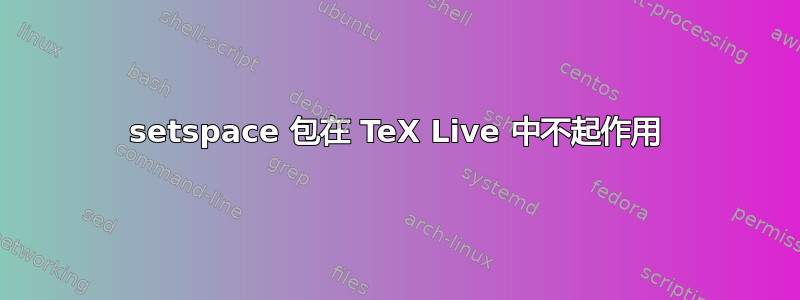
我正在运行 Ubuntu 16.04 并使用 texlive-full apt 包。我在 TeXmaker 和 TeXstudio 中尝试过这个,在两者中都遇到了同样的错误,我在 Overleaf 上尝试过它并且运行正常,所以问题一定出在 TeX Live 上。
我可以导入 setspace 包而不会出现任何错误或警告,但如果我尝试使用任何 setspace 方法,编译器会说它们未定义。以下是示例和日志文件的相关部分。
我只是不知道为什么这个包在 Overleaf 上运行,却在我的计算机上不运行。
\documentclass{article}
\usepackage[utf8]{inputenc}
\title{Title}
\author{Author}
\date{May 2020}
\usepackage[doublespacing]{setspace}
\setdisplayskipstretch{}
\setstretch{2}
\begin{document}
\maketitle
\section{Introduction}
\end{document}
This is pdfTeX, Version 3.14159265-2.6-1.40.18 (TeX Live 2017/Debian) (preloaded format=pdflatex 2020.5.15) 20 MAY 2020 01:22
entering extended mode
...
)) (./setspace.sty)
! LaTeX Error: Unknown option `doublespacing' for package `setspace'.
See the LaTeX manual or LaTeX Companion for explanation.
Type H <return> for immediate help.
...
! Undefined control sequence.
<recently read> \setdisplayskipstretch
l.9 \setdisplayskipstretch
{}
The control sequence at the end of the top line
of your error message was never \def'ed. If you have
misspelled it (e.g., `\hobx'), type `I' and the correct
spelling (e.g., `I\hbox'). Otherwise just continue,
and I'll forget about whatever was undefined.
! Undefined control sequence.
l.10 \setstretch
{2}
The control sequence at the end of the top line
of your error message was never \def'ed. If you have
misspelled it (e.g., `\hobx'), type `I' and the correct
spelling (e.g., `I\hbox'). Otherwise just continue,
and I'll forget about whatever was undefined.
! LaTeX Error: Missing \begin{document}.
See the LaTeX manual or LaTeX Companion for explanation.
Type H <return> for immediate help.
...
l.10 \setstretch{2
}
You're in trouble here. Try typing <return> to proceed.
If that doesn't work, type X <return> to quit.
...
答案1
日志片段显示
)) (./setspace.sty)
意思是您的文件夹中有 的本地副本setspace.sty。这可能是 的旧副本setspace或修改版本。
尝试重命名本地副本,看看是否有帮助。


