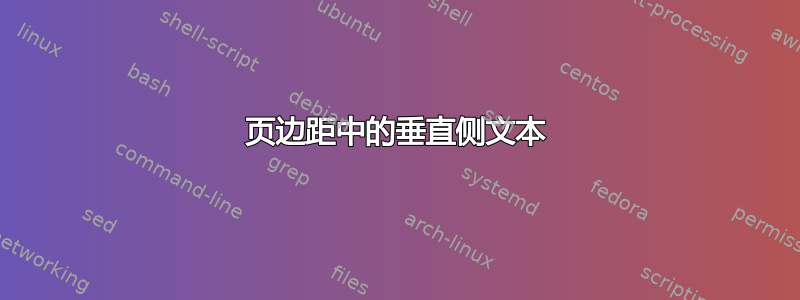
答案1
欢迎!这是使用 的一种可能方法tikzpagenodes。
\documentclass{article}
\usepackage{tikzpagenodes}
\usepackage{lipsum}% just for dummy text
\begin{document}
\begin{tikzpicture}[overlay,remember picture]
\draw ([xshift=-1em]current page text area.west|-current page.south)
--
([xshift=-1em]current page text area.west|-current page.north)
node[pos=0.1,sloped,anchor=south west,font=\sffamily] {Some side text};
\end{tikzpicture}
\lipsum[1-10]
\end{document}





