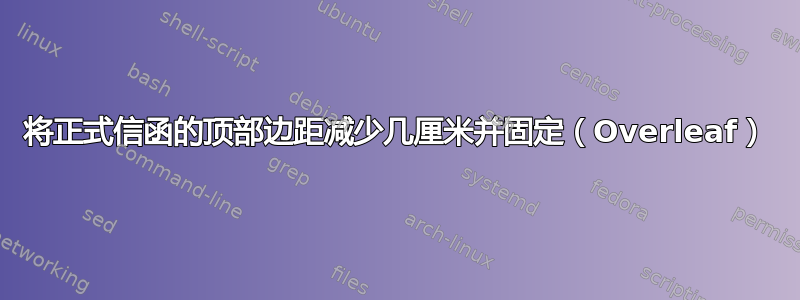
我目前正在调整正式信函的模板,我想手动缩小并将顶部边距固定几厘米,这样我的大学徽标和信函的开头就会比当前显示的位置更靠上。不幸的是,我不知道该怎么做。你知道需要什么样的代码吗?
谢谢!
\documentclass[10pt, a4paper]{letter} % Set the font size (10pt, 11pt and 12pt) and paper size (letterpaper, a4paper, etc)
\input{structure.tex} % Include the file that specifies the document structure
\longindentation=0pt % Un-commenting this line will push the closing "Sincerely," and date to the left of the page
\setlength{\parindent}{0cm}
\usepackage{fancyhdr}
\pagestyle{fancy}
\fancyhf{}
\renewcommand{\headrulewidth}{0pt}
\usepackage[T1]{fontenc}
\usepackage[utf8]{inputenc}
\usepackage{geometry}
\geometry{textwidth=7cm}
\usepackage{tgbonum}
\usepackage{graphics} %package to include images%
%----------------------------------------------------------------------------------------
% YOUR INFORMATION
%----------------------------------------------------------------------------------------
\Who{Cameron Morin \\} % Your name
\Title{Doctorant contractuel, Linguistique \\ Université de Paris - CLILLAC-ARP } % Your title, leave blank for no title
%----------------------------------------------------------------------------------------
% HEADER CONTENTS
%----------------------------------------------------------------------------------------
\logo{UNIVERSITE_PARIS_LOGO} % Logo filename, your logo should have square dimensions (i.e. roughly the same width and height), if it does not, you will need to adjust spacing within the HEADER STRUCTURE block in structure.tex (read the comments carefully!)
%----------------------------------------------------------------------------------------
\tolerance=1
\emergencystretch=\maxdimen
\hyphenpenalty=10000
\hbadness=10000 %Justifies the text without hyphenation
\begin{document}
\begin{letter}
{\fontfamily{cmu}\selectfont
\opening{Objet: candidature à une bourse mobilité région Ile-de-France
\vspace{5mm}Madame, Monsieur,
Je vous adresse...
Mon projet de thèse...
Ce séjour..
Espérant ...
\\[2\baselineskip]
\closing{Bien cordialement,} }
\includegraphics[scale=0.5]{MORIN_SIGNATURE.png}
\end{letter}
\end{document}
答案1
什么时候这top=-5cm使用模板时,更改定义内的属性时可以减少顶部的边距\geometry。请注意,请确保不要在\geometry其他地方重新定义,而只能在一个地方重新定义。还请注意,距离也可以是负数。



