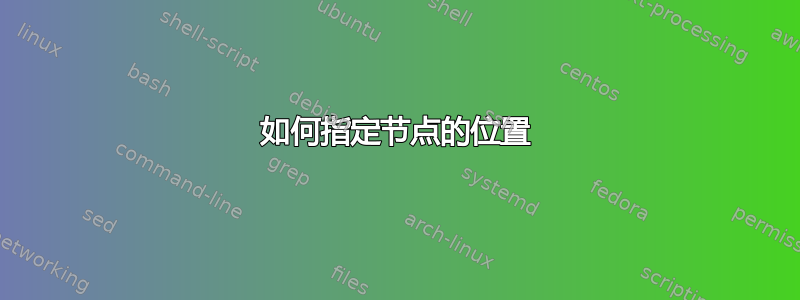
\documentclass{article}
\usepackage{tikz}
\usepackage{ctex}
\usetikzlibrary{shapes.geometric,arrows}
\begin{document}
\tikzstyle{input}=[diamond, minimum width=3cm, minimum height=1cm, text centered, draw=black, fill=red!70]
\tikzstyle{process}=[rectangle, rounded corners, draw=green, fill=purple!30, text centered]
\tikzstyle{output}=[diamond, minimum width=3cm, minimum height=1cm, text centered, draw=black,fill = green!45]
\tikzstyle{arrow}=[thick,->,>=stealth]
\begin{tikzpicture}[node distance=3cm]
\node(sta)[input]{一对一雅思精品课程};
\node(pro1)[process, below of=sta]{雅思口语提高班};
\end{tikzpicture}
\end{document}
我知道如何使用 yshift 或 xshift,但我正在寻找更简单的方法,让我能够指定一个节点与另一个节点的关系中的位置。我记得在某个地方看到过它,还有类似“低于=15cm sta”的内容,但我找不到它。
答案1
继续上面 @Schrödinger's cat 的评论,下面复制了一个类似于您需要的流程图示例(可能),该流程图取自本网站,希望能澄清定位方面的问题——如果没有,请回复您的查询
\documentclass{standalone}
\usepackage{tikz}
\usetikzlibrary{shapes.geometric, arrows,positioning}
\tikzset{
process/.style={
rectangle,
minimum width=2cm,
minimum height=1cm,
align=center,
text width=2cm,
draw
},
connector/.style={
circle,
minimum width=1cm,
minimum height=0.5cm,
align=center,
text width=1cm,
draw
},
arrow/.style={
thick,
->,
>=stealth
}
}
\begin{document}
\begin{tikzpicture}[
node distance=1cm and 2cm
]
\node (p0) [] {foo(K)};
\node (p1) [process, below = 0.2cm of p0, text width=3cm] {search for key K};
\node (p2) [process, below =of p1, text width=3.5cm] {Create key K for insertion};
\node (p3) [process, below =of p2,text width=3.5cm] {Attempt to insert};
\node (retF) [process, right =of p1,, text width=1cm, minimum width=1cm] {return false};
\node (p4) [process, below =of p3, text width=3cm] {check if flag set};
\node (retT) [process, right =of p3,text width=1cm, minimum width=1cm] {return true};
\node (h1) [connector, below =of p4] {bar()};
\draw [arrow] (p1) -- node[anchor=west] {K not found} (p2);
\draw [arrow] (p1) -- node[anchor=south] {K found} (retF);
\draw [arrow] (p2) -- node {} (p3);
\draw [arrow] (p3) -- node[anchor=east] {failed} (p4);
\draw [arrow] (p3) -- node[anchor=south] {successful} (retT);
\draw [arrow] (p4) -- node[anchor=west] {Yes} (h1);
\draw [arrow] (p4.west) -- ++(-1,0) node[anchor=south,pos=0.5] {No} |- (p1.west);
\draw [arrow] (h1.west) -- ++(-2.5,0) |- node[anchor=south] {} (p1.west);
\end{tikzpicture}
\end{document}



