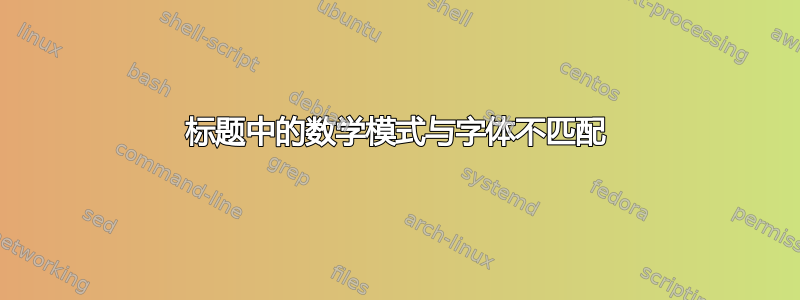
答案1
答案2
创建粗体无衬线数学版本,例如sansbold,并添加\mathversion{sansbold}到标题的格式。
在传统的 NFSS 中,您需要为每个 8 位传统数学字体添加 ,\DeclareMathVersion{sansbold}然后添加。这必须具有与您的常规数学字体相同的编码。字体可能与或一起使用,或者您可以将或中的字母与粗体字体中的 交换。\SetSymbolFontnewtxsfnewtxmathnewpxmathlettersstixstix2operators
使用unicode-math,您可以使用 声明此字体\setmathfont[version=boldsans]{SomeFont.otf}。不幸的是,截至 2020 年,唯一免费的粗体数学字体是 XITS Math 和 Libertinus Math,唯一免费的无衬线数学字体是 Fira Math。如果您迫切需要,可以使用类似 的内容\setmathfont[version=boldsans, FakeBold = 1.2, Scale=MatchLowercase]{Fira Math}。




