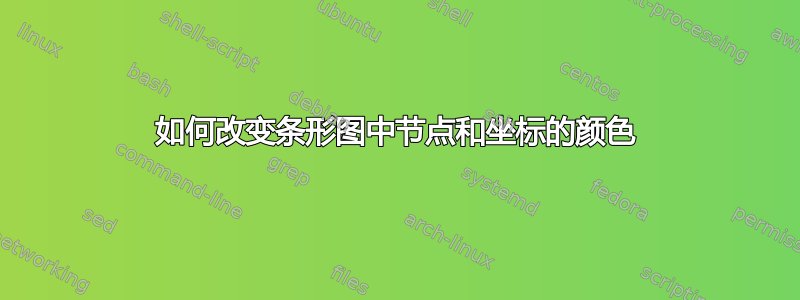
需要改变条形图中的坐标和节点的颜色
\documentclass[12pt,a4paper]{report}
\usepackage[a4paper,bindingoffset=0.2in,%
left=1 in,right=0.5in,top=1in,bottom=1in,%
footskip=.25in]{geometry}
\usepackage{fontspec}
\usepackage[sfdefault,light]{roboto}
\usepackage{pgfplots}
\usepackage{pgfplotstable}
\usepackage{tikz}
% Define bar chart colors
%
\definecolor{orange}{HTML}{FF8C00}
\pgfplotsset{width=6cm,compat=1.17}
\usetikzlibrary{backgrounds}
\usepackage{eso-pic,xcolor}
\usepackage{color} %include colors
\usepackage{xcolor}
\begin{document}
\flushleft
{\color{blue}
\Large{PV module fault Distribution}\\
}
\flushleft
\begin{tikzpicture}[background rectangle/.style={draw},
show background rectangle][hbt!]
\begin{axis}
[axis line style={draw=none},
title ={\color{gray}High criticality factor faults - no. of modules affected},
width = 0.4*\textwidth,
height = 5cm,
major y tick style = transparent,
xbar,
bar width=14pt,
xmajorgrids = true,
nodes near coords,
symbolic y coords={ table,module, module},
xmin=0, xmax=100,
ytick = data,
scaled x ticks = false,
]
\addplot[style={orange,fill=orange,mark=none}]
coordinates{(57,table) (63, module) (57, module)};
\end{axis}
\end{tikzpicture}
\end{document}
答案1
使用nodes near coords style = gray和tick label style = gray:
\documentclass[12pt,a4paper]{report}
\usepackage[a4paper,bindingoffset=0.2in,%
left=1 in,right=0.5in,top=1in,bottom=1in,%
footskip=.25in]{geometry}
\usepackage{fontspec}
\usepackage[sfdefault,light]{roboto}
\usepackage{pgfplotstable}% loads pgtplots,tikz,xcolor,graphicx,...
\pgfplotsset{width=6cm,compat=1.17}
\usetikzlibrary{backgrounds}
% Define bar chart colors
\definecolor{orange}{HTML}{FF8C00}
\usepackage{eso-pic}% not used in the example
\begin{document}
\begin{flushleft}
\begin{tikzpicture}[background rectangle/.style={draw},
show background rectangle]
\begin{axis}
[axis line style={draw=none},
title ={High criticality factor faults - no. of modules affected},
title style = gray,
width = 0.4*\textwidth,
height = 5cm,
major y tick style = transparent,
xbar,
bar width=14pt,
xmajorgrids = true,
nodes near coords,
nodes near coords style = gray,% <=== added
tick label style = gray,% <=== added
symbolic y coords={table,string,module},
xmin=0, xmax=100,
ytick = data,
scaled x ticks = false
]
\addplot[style={orange,fill=orange,mark=none}]
coordinates{(57,table) (63,string) (57,module)};
\end{axis}
\end{tikzpicture}
\end{flushleft}
\end{document}





