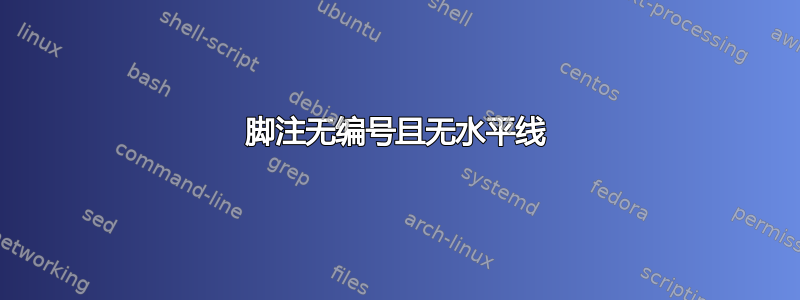
这类似于此处没有编号的脚注问题未编号的脚注但它不允许我添加评论,这不是答案。
当我添加 \let\footnoterule\relax 以抑制水平规则时,如对答案的评论中所建议的那样,例如这个 MWE:
\documentclass{article}
\let\svthefootnote\thefootnote
\textheight 1in
\newcommand\blankfootnote[1]%
{%
\let\thefootnote\relax\footnotetext{#1}%
\let\footnoterule\relax%
\let\thefootnote\svthefootnote%
}%
\let\svfootnote\footnote
\renewcommand\footnote[2][?]%
{%
\if\relax#1\relax%
\blankfootnote{#2}%
\else%
\if?#1\svfootnote{#2}\else\svfootnote[#1]{#2}\fi%
\fi
}
\begin{document}
First Footnote here\footnote[]{footnote 1} next footnote\footnote{footnote 2}
Force footnote number 5 here\footnote[5]{footnote 3 numbered 5}.
Another\footnote[]{footnote 4} footnote here.
And foot note\footnote{footnote 5} 5 here.
\end{document}
它取消了所有脚注的水平线。如何才能取消某些脚注的水平线而不取消其他脚注的水平线?
答案1
只是为了好玩:
\documentclass{article}
\usepackage{newfloat}
\DeclareFloatingEnvironment[fileext=cmt,placement=b]{Comment}
\setcounter{bottomnumber}{3}% max bottom floats per page
\newcommand{\comment}[1]{\begin{Comment}\normalfont\footnotesize\parindent=\bibindent #1\end{Comment}}
\usepackage{lipsum}
\begin{document}
Comment here\comment{First comment} plus some more text.
\lipsum[1-5]
Second comment.\comment{Second comment}
First footnote.\footnote{First footnote.}
\lipsum[6-10]
\end{document}


