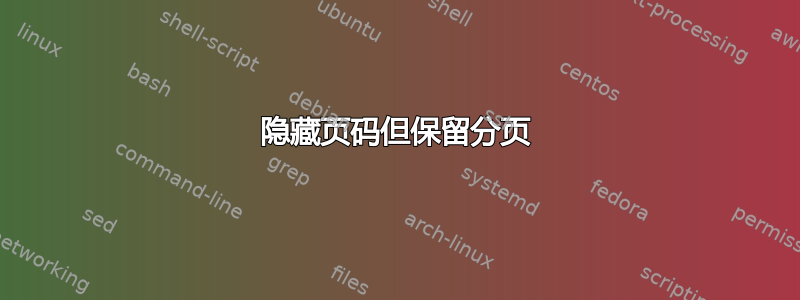
我正在排版一本书。我想要
- 标题页(不显示页码)
- 版权页(不显示页码)
- 更精美的标题(不显示页码)
- 空白页(不显示页码)
- 简介(显示奇数页码,任意数字,任意样式)
我尝试过这个:
\documentclass[a5paper]{book}
\begin{document}
\title{Pagination troubles}
\author{Frustration}
\vskip 10cm
\date{2020}
\frontmatter
\maketitle
\pagebreak
\thispagestyle{empty}
\begin{center}
Published in 2020
copyright \copyright 2020
\vskip 3cm
ISBN 000-0-00000000-0
\end{center}
\pagebreak
\thispagestyle{empty}
\begin{center}
\Large{Fancy Title}
\LARGE{Pagination Troubles}
\Large{Subtitle}
Publshing House
\end{center}
\pagebreak
%\pagebreak - LaTeX ignores this second \pagebreak, if present.
% by default, LaTeX puts a blank page in here, which is nice, but it
% has a Roman page number on it (iv).
%\pagenumbering{arabic} -- LaTeX creates no blank page, and puts
% chapter one on the next (fourth) page, so therefore all
% odd pages are on the left page, and all even pages on the right
% i.e. the reverse of how it should be
\setcounter{secnumdepth}{-1}
%\pagenumbering{arabic} -- if put here, LaTeX ignores it and
% puts in a blank page displaying the number'iv', and the next
% page is numbered 'v', i.e. the default behaviour
\chapter{Introduction}\label{introduction}
ipsum dolor sit amet, consectetur adipisicing elit, sed do
eiusmod tempor incididunt ut labore et dolore magna aliqua.
Ut enim ad minim veniam, quis nostrud exercitation ullamco
laboris nisi ut aliquip ex ea commodo consequat. Duis aute
irure dolor in reprehenderit in voluptate velit esse cillum
dolore eu fugiat nulla pariatur. Excepteur sint occaecat
cupidatat non proident, sunt in culpa qui officia deserunt
mollit anim id est laborum.
\end{document}
您有更好的建议吗?即可行的建议吗?
(我也尝试过\pagenumbering{gobble}代替
\thispagestyle{empty},但结果相同。)
感谢您的时间和意见。
答案1
最重要的是,您需要\mainmatter在简介页面中切换到阿拉伯数字。然后标题将编号为“第 1 章”。\chapter*{}如果您只想查看“简介”,请使用。
然后添加\thispagestyle{empty}后页(不需要标题页)。
另一方面,请注意\Large命令没有参数,因此您不应该使用\Large{foo}但{\Large foo}来限制此命令的范围。
总的来说,可能是这样的:
\documentclass[a5paper]{book}
\usepackage{geometry}
\title{Pagination troubles}
\author{Frustration}
\date{2020}
\begin{document}
\frontmatter
\maketitle
\begin{center}
\thispagestyle{empty}
Published in 2020\par
copyright \copyright 2020
\vskip 3cm
ISBN 000-0-00000000-0
\end{center}
\begin{titlepage}
\centering
{\Large Fancy Title}\par
{\LARGE Pagination Troubles}\par
{\Large Subtitle}\par
Publishing House
\end{titlepage}
\thispagestyle{empty}
\mainmatter
\chapter*{Introduction}\label{introduction}
Lore ipsum ...
\end{document}
答案2
谢谢,弗兰,这非常有帮助。
我最终的做法是使用\newpage
而不是 \pagebreak。然后明确说明前言的空白页应该放在哪里。
\frontmatter
\maketitle
\newpage
\thispagestyle{empty}
\begin{center}
Published by Publishing House
\vskip 3cm
copyright \copyright 2020
\vskip 3cm
ISBN NUMBER
\end{center}
\newpage
\thispagestyle{empty}
\begin{center}
\Large{Author}
\vskip 3cm
\LARGE{Title}
\Large{Subtitle}
\vskip 10cm
Publising House
\end{center}
\newpage
\thispagestyle{empty}
\vskip 0cm
\newpage
\setcounter{secnumdepth}{-1}
\chapter{Author's Foreword}\label{foreword}
谢谢您的帮助。
答案3
我已经修改并简化了你的 MWE。
% pagenumprob.tex SE 547243
\documentclass[a5paper]{book}
\usepackage{lipsum} % PW added
\begin{document}
\pagestyle{empty} % PW added
\title{Pagination troubles}
\author{Frustration}
\vskip 10cm
\date{2020}
\frontmatter
\maketitle
%\pagebreak % PW commented out
%\thispagestyle{empty}
\begin{center}
Published in 2020
copyright \copyright 2020
\vskip 3cm
ISBN 000-0-00000000-0
\end{center}
%\pagebreak % PW changed
%\thispagestyle{empty}
\clearpage
\begin{center}
\Large{Fancy Title}
\LARGE{Pagination Troubles}
\Large{Subtitle}
Publshing House
\end{center}
\setcounter{secnumdepth}{-1}
\mainmatter % PW added
\pagestyle{plain}
\chapter{Introduction}\label{introduction}
ipsum dolor sit amet, consectetur adipisicing elit, sed do
eiusmod tempor incididunt ut labore et dolore magna aliqua.
Ut enim ad minim veniam, quis nostrud exercitation ullamco
laboris nisi ut aliquip ex ea commodo consequat. Duis aute
irure dolor in reprehenderit in voluptate velit esse cillum
dolore eu fugiat nulla pariatur. Excepteur sint occaecat
cupidatat non proident, sunt in culpa qui officia deserunt
mollit anim id est laborum.
\lipsum[1-6]
\end{document}
宏\pagestyle{empty}适用于所有后续页面(因此不需要所有\thispagestyle{empty}命令)。\maketitle新页面开始后,因此不需要\pagebreak。无论如何,我一般\clearpage更喜欢。该命令设置阿拉伯语页码,默认情况下章节从右侧页面开始。我必须记住从切换到显示页码的内容,因此 。\pagebreak\mainmatterbook\pagestyle{empty}\makepagestyle{plain}


