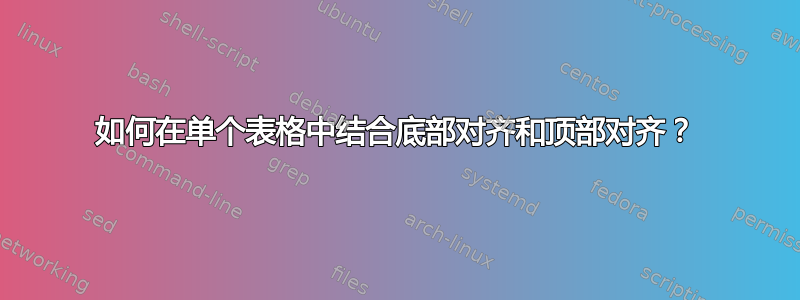
我想构建一个很长的比较表,其中包含很多要比较的点,每个点可能包含多个子类别。这就是我想要的表格的样子
方法比较应底部对齐(理想情况)。但是,主要类别的编号也是底部对齐的。我希望它顶部对齐,同时保持方法比较的底部对齐。用于p{<width>}描述列不起作用
\documentclass{IEEEtran}
\usepackage{ragged2e}
\usepackage{tabularx}
\newcolumntype{C}{>{\arraybackslash\Centering}X}
\newcommand{\multcolhsize}[1]{\dimexpr #1\hsize + #1\tabcolsep + #1\tabcolsep - 2\tabcolsep \relax}
\usepackage{booktabs}
\usepackage{makecell}
\usepackage{mathtools}
\usepackage{adjustbox}
\usepackage{rotating}
\usepackage{enumitem}
\newlist{tabenum}{enumerate}{1}
\setlist[tabenum]{wide=0pt,
nosep,
leftmargin=*,
label*=\alph*.,
after=\vspace{-\baselineskip},
before=\vspace{0mm}}
\begin{document}
\begin{table}[htp]
\caption{Impact on the Grid, PEVs and Environment for Different PEV Charging and Discharging Strategies}
\label{table:comparison_impact}
\centering
\begin{tabularx}{\columnwidth}{r b{4.2cm} *{6}{C}}
\toprule
&
&
\multicolumn{6}{>{\hsize=\multcolhsize{6}}C}{Charging Strategy}
\\
\cmidrule(l){3-8}
&
Description &
\adjustbox{rotate=90}{Method 1} &
\adjustbox{rotate=90}{Method 2} &
\adjustbox{rotate=90}{Method 3} &
\adjustbox{rotate=90}{Method 4} &
\adjustbox{rotate=90}{Method 5} &
\adjustbox{rotate=90}{Method 6}
\\
\cmidrule(r){2-2} \cmidrule(l){3-8}
1- &
Main Category Explained Over Multiple Lines &
&
&
&
&
&
\\
\addlinespace[1mm]
&
\begin{tabenum}[series=table, start=1]
\item Subcategory A - Long Multiline Description Across 3 Lines
\end{tabenum} &
N &
Y &
N &
Y &
N &
Y
\\
\addlinespace[1mm]
&
\begin{tabenum}[resume*=table]
\item Subcategory B - Multiline Description
\end{tabenum} &
L &
Y &
L &
Y &
L &
Y
\\
\addlinespace[1mm]
&
\begin{tabenum}[resume*=table]
\item Subcategory C
\end{tabenum} &
L &
Y &
L &
Y &
L &
Y
\\
\addlinespace[1mm]
\bottomrule
\end{tabularx}
\end{table}
\end{document}
答案1
以下是稍微不同的建议,使用宏来设置子表类别:
\documentclass{IEEEtran}
\usepackage{ragged2e}
\usepackage{tabularx}
\newcolumntype{C}{>{\arraybackslash\Centering}X}
\newcommand{\multcolhsize}[1]{\dimexpr #1\hsize + #1\tabcolsep + #1\tabcolsep - 2\tabcolsep \relax}
\usepackage{booktabs}
\newcounter{tablenum}
\renewcommand{\thetablenum}{\alph{tablenum}}% Representation
\newcommand{\newtablenum}{%
\stepcounter{tablenum}% Increment counter
\thetablenum.%
}
\newcommand{\tabsubcategory}[1]{%
\hspace*{5mm}% Fake left margin
\parbox[b]{35mm}{\raggedright
\makebox[0mm][r]{\makebox[5mm][l]{\newtablenum}}% Set sub-table category number in margin
#1}%
}
\begin{document}
\begin{table}
\centering
\caption{Impact on the Grid, PEVs and Environment for Different PEV Charging and Discharging Strategies}
\begin{tabularx}{\columnwidth}{r >{\raggedright\arraybackslash}p{40mm} *{6}{C} }
\toprule
& & \multicolumn{6}{>{\hsize=\multcolhsize{6}}C}{Charging Strategy/Method} \\
\cmidrule(l){3-8}
& Description & 1 & 2 & 3 & 4 & 5 & 6 \\
\cmidrule(r){2-2} \cmidrule(l){3-8}
1- & Main Category Explained Over Multiple Lines \\
\addlinespace[1mm]
& \tabsubcategory{Subcategory A - Long Multiline Description Across 3 Lines}
& N & Y & N & Y & N & Y \\
\addlinespace[1mm]
& \tabsubcategory{Subcategory B - Multiline Description}
& L & Y & L & Y & L & Y \\
\addlinespace[1mm]
& \tabsubcategory{Subcategory C}
& L & Y & L & Y & L & Y \\
\bottomrule
\end{tabularx}
\end{table}
\end{document}
如果您在表格中有多个需要子类别的元素,请\setcounter{tablenum}{0}在新列表之前添加。这类似于之前start = 1在enumitem您定义的接口。
这里的主要思想是使用“伪列”自动设置子表类别编号,同时仍使整个单元格结构在适当宽度[b]内底对齐。使用这种窄列通常可以更好地表示文本,否则很容易出现换行问题。\parbox\raggedright




