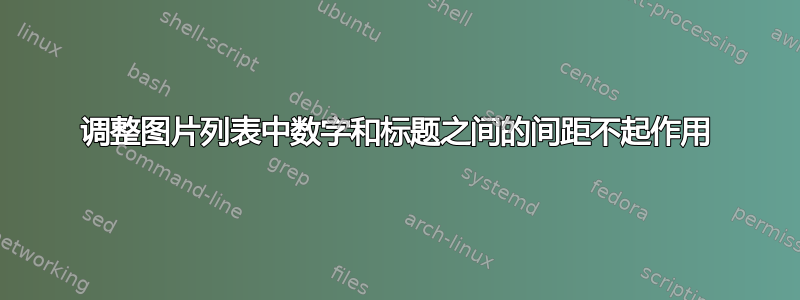
我在我的文章文档中对我的 tocloft 包进行了以下调整。
\documentclass[11pt]{article}
\usepackage{indentfirst,tocloft,blindtext,caption,}
\usepackage{graphicx}
\usepackage[a4paper, margin=1in]{geometry}
\usepackage[labelfont=bf,labelsep=period]{caption}
\DeclareCaptionListFormat{myListFormat}{(#2)}
\usepackage[list=true, listformat=myListFormat]{subcaption}
%%%%%%%%%%%% ToC, LoF, LoT ADJUSTMENTS %%%%%%%%%%%%%%%%%%%%
% Formatting ToC
\renewcommand*\contentsname{\centerline{TABLE OF CONTENTS}}
\setcounter{tocdepth}{3}
% Adjust spacing between number and title in ToC
\advance\cftsecnumwidth 1em\relax
\advance\cftsubsecindent 1em\relax
\advance\cftsubsubsecindent 1em\relax
\cftsetindents{figure}{0em}{2.55em}
\cftsetindents{table}{0em}{2.55em}
% Adjust dots in ToC, LoF, LoT
\renewcommand\cftdotsep{1}
\makeatletter
\renewcommand{\@dotsep}{1}
\makeatother
% Formatting LoF
\renewcommand{\listfigurename}{\section*{LIST OF FIGURES}}
\setcounter{lofdepth}{2}
\cftpagenumbersoff{subfigure}
\makeatletter
\renewcommand\cftfigfont{\bfseries}
\makeatother
\makeatletter
\newcommand\cftsubtabdotsep{\cftdotsep}
\newcommand\cftsubfigfont{\normalfont}
\newcommand\cftsubfigpresnum{}
\newcommand\cftsubfigaftersnum{}
\newcommand\cftsubfigaftersnumb{}
\newcommand\cftsubfigleader{\hfill}
\newcommand\cftsubfigpagefont{\normalfont}
\newcommand\cftsubfigafterpnum{}
\providecommand{\toclevel@subfigure}{1}
\renewcommand*\l@subfigure[2]{%
\ifnum \c@lofdepth > \toclevel@subfigure
\vskip \cftbeforesubfigskip
{\leftskip \cftsubfigindent\relax
\rightskip \@tocrmarg
\parfillskip -\rightskip
\parindent \cftsubfigindent\relax\@afterindenttrue
\interlinepenalty\@M
\leavevmode
\@tempdima \cftsubfignumwidth\relax
\let\@cftbsnum \cftsubfigpresnum
\let\@cftasnum \cftsubfigaftersnum
\let\@cftasnumb \cftsubfigaftersnumb
\advance\leftskip \@tempdima \null\nobreak\hskip -\leftskip
{\cftsubfigfont #1}\nobreak
\cftsubfigfillnum{#2}}%
\fi
}%
\newlength\cftbeforesubfigskip
\setlength\cftbeforesubfigskip{\z@ \@plus.2\p@}
\newlength\cftsubfigindent
\setlength\cftsubfigindent{5em}
\newlength\cftsubfignumwidth
\setlength\cftsubfignumwidth{2.5em}
\renewcommand{\cftsubfigfillnum}[1]{%
{\cftsubfigleader\hfill}\par
}
\makeatother
% Formatting LoT
\renewcommand{\listtablename}{\section*{LIST OF TABLES}}
\setcounter{lotdepth}{1}
\makeatletter
\renewcommand\cfttabfont{\bfseries}
\makeatother
\begin{document}
\tableofcontents
\clearpage
{%
\renewcommand{\cftfigpresnum}{Figure~}
\setlength{\cftfignumwidth}{5em}
\listoffigures%
}
%\listoffigures
\addcontentsline{toc}{section}{List of Figures}
\clearpage
{%
\let\oldnumberline\numberline%
\renewcommand{\numberline}{\tablename~\oldnumberline}%
\listoftables
}
\addcontentsline{toc}{section}{List of Tables}
\clearpage
\section{Introduction}
\blindtext
\begin{figure}
\centering
\includegraphics[width=\textwidth]{example-image}
\parbox{0.5\textwidth}{\subcaption[Issuer credit rating]{Issuer credit rating}}\hfill
\parbox{0.5\textwidth}{\subcaption[Purpose]{Purpose}}
\caption[Issuer credit rating and purpose for deals]
{{\bf Issuer credit rating and purpose for deals}
\\{\small \blindtext}}
\end{figure}
\begin{table}
\small
\captionsetup{singlelinecheck = false, justification=justified}
\caption[Summary statistics]{{\bf Summary statistics}
\blindtext}
\centering
\begin{tabular}{||c c c c||}
\hline
Col1 & Col2 & Col2 & Col3 \\ [0.5ex]
\hline\hline
1 & 6 & 87837 & 787 \\
2 & 7 & 78 & 5415 \\
3 & 545 & 778 & 7507 \\
4 & 545 & 18744 & 7560 \\
5 & 88 & 788 & 6344 \\ [1ex]
\hline
\end{tabular}
\end{table}
\end{document}
不幸的是,当我调整图表列表中的数字和标题之间的间距时,间距保持不变。我使用相同的命令来调整图表列表和表格列表中的间距,但在后者中它可以完美运行。我的调整代码:
\cftsetindents{figure}{0em}{2.55em}
\cftsetindents{table}{0em}{2.55em}
虽然它可以正确地移动表格列表的标题,但无法移动图表列表的标题。我认为这与我所做的调整有关,我调整了子图的显示,但没有虚线和编号。我该如何修复代码?
答案1
感谢 LaTeXable MWE。
我尝试注释掉所有子图调整,但 LoF 中没有任何变化,所以这不是问题所在。下面是 MWE 的修改版本,我认为它符合您的要求。
% loffignumprob.tex SE 548006
\documentclass[11pt]{article}
\usepackage{indentfirst,tocloft,blindtext,caption,}
\usepackage{graphicx}
\usepackage[a4paper, margin=1in]{geometry}
\usepackage[labelfont=bf,labelsep=period]{caption}
\DeclareCaptionListFormat{myListFormat}{(#2)}
\usepackage[list=true, listformat=myListFormat]{subcaption}
\usepackage{comment}
%%%%%%%%%%%% ToC, LoF, LoT ADJUSTMENTS %%%%%%%%%%%%%%%%%%%%
% Formatting ToC
\renewcommand*\contentsname{\centerline{TABLE OF CONTENTS}}
\setcounter{tocdepth}{3}
% Adjust spacing between number and title in ToC
\advance\cftsecnumwidth 1em\relax
\advance\cftsubsecindent 1em\relax
\advance\cftsubsubsecindent 1em\relax
%\cftsetindents{figure}{0em}{2.55em}
\cftsetindents{figure}{0em}{10em} % PW sets the figure numwidth to 10em
\cftsetindents{table}{0em}{2.55em}
% Adjust dots in ToC, LoF, LoT
\renewcommand\cftdotsep{1}
\makeatletter
\renewcommand{\@dotsep}{1}
\makeatother
% Formatting LoF
\renewcommand{\listfigurename}{\section*{LIST OF FIGURES}}
%\begin{comment}
\setcounter{lofdepth}{2}
\cftpagenumbersoff{subfigure}
%\end{comment}
%\makeatletter
\renewcommand\cftfigfont{\bfseries}
%\makeatother
%\begin{comment}
\makeatletter
\newcommand\cftsubtabdotsep{\cftdotsep}
\newcommand\cftsubfigfont{\normalfont}
\newcommand\cftsubfigpresnum{}
\newcommand\cftsubfigaftersnum{}
\newcommand\cftsubfigaftersnumb{}
\newcommand\cftsubfigleader{\hfill}
\newcommand\cftsubfigpagefont{\normalfont}
\newcommand\cftsubfigafterpnum{}
\providecommand{\toclevel@subfigure}{1}
\renewcommand*\l@subfigure[2]{%
\ifnum \c@lofdepth > \toclevel@subfigure
\vskip \cftbeforesubfigskip
{\leftskip \cftsubfigindent\relax
\rightskip \@tocrmarg
\parfillskip -\rightskip
\parindent \cftsubfigindent\relax\@afterindenttrue
\interlinepenalty\@M
\leavevmode
\@tempdima \cftsubfignumwidth\relax
\let\@cftbsnum \cftsubfigpresnum
\let\@cftasnum \cftsubfigaftersnum
\let\@cftasnumb \cftsubfigaftersnumb
\advance\leftskip \@tempdima \null\nobreak\hskip -\leftskip
{\cftsubfigfont #1}\nobreak
\cftsubfigfillnum{#2}}%
\fi
}%
\newlength\cftbeforesubfigskip
\setlength\cftbeforesubfigskip{\z@ \@plus.2\p@}
\newlength\cftsubfigindent
\setlength\cftsubfigindent{5em}
\newlength\cftsubfignumwidth
\setlength\cftsubfignumwidth{2.5em}
\renewcommand{\cftsubfigfillnum}[1]{%
{\cftsubfigleader\hfill}\par
}
\makeatother
%\end{comment}
% Formatting LoT
\renewcommand{\listtablename}{\section*{LIST OF TABLES}}
\setcounter{lotdepth}{1}
\makeatletter
\renewcommand\cfttabfont{\bfseries}
\makeatother
\begin{document}
\tableofcontents
\clearpage
{%
\renewcommand{\cftfigpresnum}{Figure~}
%\setlength{\cftfignumwidth}{5em} % PW don't use this here after the
\listoffigures%
}
%\listoffigures
\addcontentsline{toc}{section}{List of Figures}
\clearpage
{%
\let\oldnumberline\numberline%
\renewcommand{\numberline}{\tablename~\oldnumberline}%
\listoftables
}
\addcontentsline{toc}{section}{List of Tables}
\clearpage
\section{Introduction}
\blindtext
\begin{figure}
\centering
\includegraphics[width=\textwidth]{example-image}
\parbox{0.5\textwidth}{\subcaption[Issuer credit rating]{Issuer credit rating}}\hfill
\parbox{0.5\textwidth}{\subcaption[Purpose]{Purpose}}
\caption[Issuer credit rating and purpose for deals]
{{\bf Issuer credit rating and purpose for deals}
\\{\small \blindtext}}
\end{figure}
\begin{figure}
\centering
AN ILLUSTRATION
\caption{A figure}
\end{figure}
\begin{table}
\small
\captionsetup{singlelinecheck = false, justification=justified}
\caption[Summary statistics]{{\bf Summary statistics}
\blindtext}
\centering
\begin{tabular}{||c c c c||}
\hline
Col1 & Col2 & Col2 & Col3 \\ [0.5ex]
\hline\hline
1 & 6 & 87837 & 787 \\
2 & 7 & 78 & 5415 \\
3 & 545 & 778 & 7507 \\
4 & 545 & 18744 & 7560 \\
5 & 88 & 788 & 6344 \\ [1ex]
\hline
\end{tabular}
\end{table}
\end{document}
我修改了你的\cftsetindents{figure}...,为图形编号提供了非常宽的空间(减少它以适应),并\setlength{\cftfignumwidth}...在之前注释掉了你的\listoffigures。


