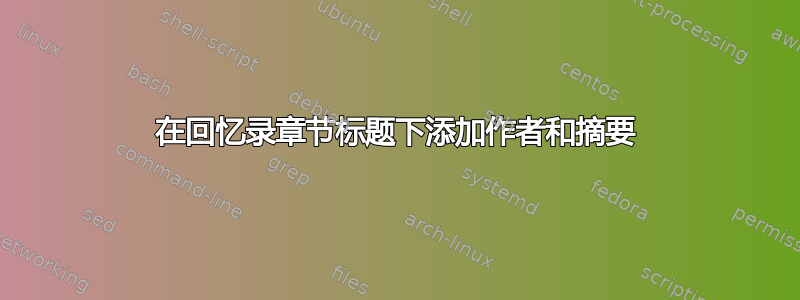
我正在使用该类memoir将一堆(独立的)项目组合在一起,每个项目都作为一个章节。由于每个项目都有不同的作者和某种摘要,我想将这些添加到章节标题下方。我想知道如何使用该功能来实现这一点memoir。
我已阅读过memoir手册,但还不熟悉术语,所以每次我觉得找到了正确的部分(例如“章节标题”)时,我都意识到这是关于其他内容的。如果有人能指出正确的关键字,我也会很高兴。
不幸的是,我是新手,memoir还不能发布 MWE,因为我仍然在处理从第二个答案中复制的代码无痛回忆录课程书模板并尝试进行调整。但是,据我所知,这是序言中的相关部分,我怀疑可以插入“作者行”。:
\makeatletter % define standard chapter style
\makechapterstyle{standard}{
\setlength{\beforechapskip}{0\baselineskip}
\setlength{\midchapskip}{1\baselineskip}
\setlength{\afterchapskip}{8\baselineskip}
\renewcommand{\chapterheadstart}{\vspace*{\beforechapskip}}
\renewcommand{\chapnamefont}{\centering\normalfont\Large}
\renewcommand{\printchaptername}{\chapnamefont \@chapapp}
\renewcommand{\chapternamenum}{\space}
\renewcommand{\chapnumfont}{\normalfont\Large}
\renewcommand{\printchapternum}{\chapnumfont \thechapter}
\renewcommand{\afterchapternum}{\par\nobreak\vskip \midchapskip}
\renewcommand{\printchapternonum}{\vspace*{\midchapskip}\vspace*{5mm}}
\renewcommand{\chaptitlefont}{\centering\bfseries\LARGE}
\renewcommand{\printchaptertitle}[1]{\chaptitlefont ##1}
\renewcommand{\afterchaptertitle}{\par\nobreak\vskip \afterchapskip}
}
\makeatother
\chapterstyle{standard} % apply chapter style
\setsecheadstyle{\normalfont\large\bfseries}
\setsubsecheadstyle{\normalfont\normalsize\bfseries}
\setparaheadstyle{\normalfont\normalsize\bfseries}
\setparaindent{0pt}\setafterparaskip{0pt}
答案1
使用memoir chapterprecis宏和朋友在标题下方放置一些内容\chapter。
% chapterprecisprob.tex SE 549084
\documentclass{memoir}
\usepackage{lipsum}
% example macro for the contents of a \chapterprecis
\newcommand{\authorsummary}[2]{%
\chapterprecishere{{\normalfont\large\bfseries #1} \newline
\mbox{}\hrulefill\mbox{} \newline
{\normalfont #2}}}
% example macro for author/summary text without \chapterprecis
\newcommand{\authortext}[2]{%
{\large\bfseries #1} \newline
\mbox{}\hrulefill\mbox{} \newline
{\normalfont #2}\vspace{\baselineskip}\par}
\begin{document}
\frontmatter
\tableofcontents
\mainmatter
\chapter{First chapter}
% this goes into the document and the ToC
\chapterprecis{Author \newline Something about the chapter}
\lipsum[1]
\chapter{Second chapter}
% change the font and just put the precis into the document, not the ToC
\renewcommand{\precisfont}{\scshape}
\chapterprecishere{Another Author \newline Different chapter content}
\lipsum[2]
\chapter{Third chapter}
\chapterprecishere{{\normalfont\large\scshape Third Author} \newline
{\normalfont Third chapter summary}}
\lipsum[3]
\chapter{Fourth chapter}
\chapterprecishere{{\normalfont\large\scshape Fourth Author} \par
{\normalfont Fourth chapter content}}
\lipsum[4]
\chapter{Fifth chapter}
\authorsummary{An Author, Another Author}{Fifth chapter summary \lipsum[1]}
\lipsum[5]
\chapter{Sixth chapter}
\authortext{The Writer}{The words}
\lipsum[6]
\end{document}
以上显示了如何使用这些\chapterprecis...命令的五个示例。第一个命令使用默认字体将摘要放入文档和目录中。第二个命令更改作者和摘要的字体,只将摘要放入文档中。第三个和第四个命令对作者和摘要使用不同的字体。第五个命令使用宏,\authorsummary您可以在其中定义要放入作者和摘要元素的内容;在每个章节中使用它来指定\chapterprecis内容。
第六个示例定义了您可以使用的宏\authortext来代替基于\chapterprecis代码。
上面的代码适用于您对章节样式的更改,但标题和摘要之间有很大的空白。如果您不喜欢这个结果,您必须自己解决这个问题。为什么章节标题和后面的文本之间有这么多空白? --- GOM


