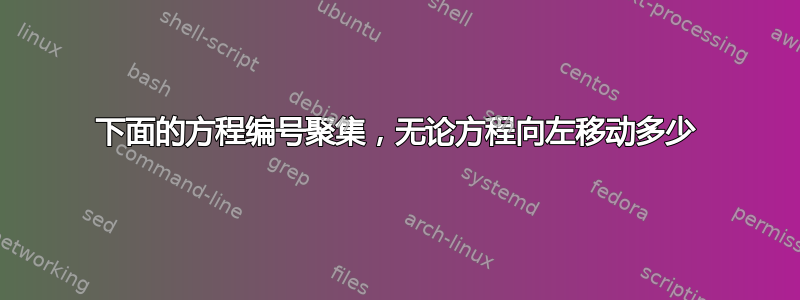
代码:
\documentclass[12pt]{beamer}
\usepackage{amsmath}
\usepackage{pgfpages}
\pgfpagesuselayout{resize to}[a4paper,landscape]
%\pgfpagesuselayout{2 on 1}[a4paper]
%\usetheme{Singapore}
\usetheme{Boadilla}
\usepackage{bm}
%\usefonttheme[?options?]{structuresmallcapsserif}
%\definecolor{beamer@blendedblue}{RGB}{203,140,55} % changed this
\definecolor{beamer@blendedblue}{RGB}{0,102,102} % changed this
%\definecolor{beamer@blendedblue}{RGB}{0,153,153} % changed this
\usefonttheme{professionalfonts} %To get the accents aligned correctly, albeit in Computer Modern Roman
\setbeamertemplate{navigation symbols}{}
\setbeamertemplate{blocks}[rounded][shadow=true]
\begin{document}
%-----------------------------------------------------------------New slide ----------------------------------------------------%
\begin{frame}{Sample}
\setcounter{equation}{100}
\begin{gather}
\mathbf{x}\left(t_0\right) = \mathbf{x}_0,\\
\hspace{-1.5pt}
\left[\frac{\partial \phi}{\partial\mathbf{x}} + \left(\frac{\partial \bm{\Psi}}{\partial \mathbf{x}}\right)^{\hspace{-0.17cm}\textrm{T}}\bm{\nu} - \bm{\lambda}\right]^{\hspace{-0.1cm}\textrm{T}}_{\hspace{-0.1cm}*,t_f}\hspace{-0.2cm}\delta\mathbf{x}_f + \left[\frac{\partial \phi}{\partial t} + \left(\frac{\partial \bm{\Psi}}{\partial t}\right)^{\hspace{-0.17cm}\textrm{T}}\bm{\nu} + \mathcal{H}\right]_{\hspace{-0.1cm}*,t_f}\hspace{-0.2cm}\delta t_f = 0.
\hspace{1000pt minus 1fill}\\
\bm{\Psi}\left(\mathbf{x}\left(t_f\right), t_f\right) = \mathbf{0}.
\end{gather}
\end{frame}
\end{document}
无论我将中间方程 (202) 移动多少,方程标签始终会略微低于该方程。有没有办法将该方程标签与中间方程对齐?
答案1
您为该行的宽度添加了 1000pt,因此它总是太大。
\documentclass[12pt]{beamer}
\usepackage{amsmath}
\usepackage{pgfpages}
\pgfpagesuselayout{resize to}[a4paper,landscape]
%\pgfpagesuselayout{2 on 1}[a4paper]
%\usetheme{Singapore}
\usetheme{Boadilla}
\usepackage{bm}
%\usefonttheme[?options?]{structuresmallcapsserif}
%\definecolor{beamer@blendedblue}{RGB}{203,140,55} % changed this
\definecolor{beamer@blendedblue}{RGB}{0,102,102} % changed this
%\definecolor{beamer@blendedblue}{RGB}{0,153,153} % changed this
\usefonttheme{professionalfonts} %To get the accents aligned correctly, albeit in Computer Modern Roman
\setbeamertemplate{navigation symbols}{}
\setbeamertemplate{blocks}[rounded][shadow=true]
\begin{document}
%-----------------------------------------------------------------New slide ----------------------------------------------------%
\begin{frame}{Sample}
\setcounter{equation}{100}
\begin{gather}
\mathbf{x}\left(t_0\right) = \mathbf{x}_0,\\
\hspace*{-15pt}
\left[\frac{\partial \phi}{\partial\mathbf{x}} + \left(\frac{\partial \bm{\Psi}}{\partial \mathbf{x}}\right)^{\hspace{-0.17cm}\textrm{T}}\bm{\nu} - \bm{\lambda}\right]^{\hspace{-0.1cm}\textrm{T}}_{\hspace{-0.1cm}*,t_f}\hspace{-0.4cm}\delta\mathbf{x}_f + \left[\frac{\partial \phi}{\partial t} + \left(\frac{\partial \bm{\Psi}}{\partial t}\right)^{\hspace{-0.17cm}\textrm{T}}\bm{\nu} + \mathcal{H}\right]_{\hspace{-0.1cm}*,t_f}\hspace{-0.5cm}\delta t_f = 0.
\\
\bm{\Psi}\left(\mathbf{x}\left(t_f\right), t_f\right) = \mathbf{0}.
\end{gather}
\end{frame}
\end{document}




