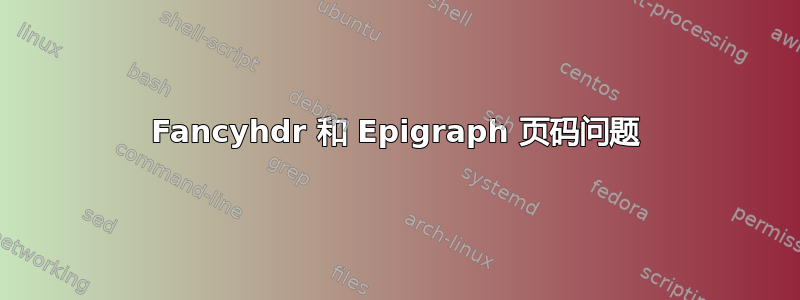
我使用了 fancyhdr 包,将页码放在页面底部的左侧/右侧。然后我使用 epigraph 包将引文放在章节页面的顶部。问题是,当我插入题词时,页码位于页面的中间。
\documentclass[12pt,twoside]{report}
\usepackage[a4paper,width=150mm,top=25mm,bottom=25mm,bindingoffset=6mm]{geometry}
\usepackage[T1]{fontenc}
\usepackage{fancyhdr}
\pagestyle{fancy}
\renewcommand{\chaptermark}[1]{\markboth{#1}{}} %chapter oben ohne Nummer
\renewcommand*\MakeUppercase[1]{#1} %macht das nich alles Großgeschrieben wird
\fancyhead{} %löscht den Standardtext oben
\fancyhead[LE] {\leftmark} %chaptername=current language bezeichnung für Kapitel, \chaptermark= Titel; Text in{} wird links bzw. rechts gestzt (gerade und ungerade Seiten)
\fancyhead[RO] {\rightmark}
\fancyfoot{}
\fancyfoot[LE,RO] {\thepage} %the page returns page number; R=Right O=Odd page L=LEft E=even page
\renewcommand{\headrulewidth}{0.6pt} %dicke vom Strich
\renewcommand{\footrulewidth}{0pt}
\fancypagestyle{plain}{} % empty pagestyle plan (für Seiten mit Chapter o.ä)
\fancypagestyle{plain}{
\fancyhf{} % clear all header and footer fields
\fancyfoot[LE,RO]{\thepage}
\renewcommand{\footrulewidth}{0pt}
\renewcommand{\headrulewidth}{0pt}
}
\usepackage{epigraph} % für vorangestellte Zitate
\setlength{\epigraphrule}{0pt} %entfernt die Linie
\setlength{\epigraphwidth}{0.5\linewidth} % breite vom epigraph
\renewcommand{\textflush}{flushright} %rechtsbündig
\renewcommand{\epigraphflush}{flushright}
\usepackage{blindtext}
\begin{document}
\chapter{Title of Chapter one}
\epigraphhead[50]{\epigraph{\textit{This a famous quote.}}{--- Famous Person}}
\section{Section Title}
\blindtext
\subsection{Subsection Title}
\blindtext[15]
\end{document}
´´´
答案1
不是一个完整的答案,更像是一个解决方案的指南。\epigraphhead宏会更改页面样式,以便在正确的左/右位置打印题词。epigraph页面样式是页面样式的一个版本plain,是章节的典型页面样式。我认为您必须重新定义此页面样式(请参阅手册中的代码texdoc epigraph)。我从未使用过fancyhdr,现在尝试已经太晚了(几年了)。
我认为这可能是你要走的路。
复制epigraph.sty到epigraph2.sty(在你的工作目录中)。然后编辑epigraph2.sty。
在行\ProvidesPackage{epi...}[...] replaceepigraph withepigraph2` 中以及合适的可选数据。
几乎在文件末尾替换
\def\@oddfoot{\reset@font\hfil\thepage\hfil}
\let\@evenfoot\oddfoot}
和
\def\@oddfoot{\reset@font\hfil\thepage}
\def\@evenfoot{\reset@font\thepage\hfil}}
然后在你的文档中\usepackage{epigraph2}
我希望的新定义\@oddfoot和与您的文档的页面样式\@evenfoot相匹配。epigraph pagestyle
我觉得扩展epigraph以满足可能适用于章节页面的所有页面样式太困难了(即我不知道该怎么做),所以我建议它只保留关于页脚的典型样式。


