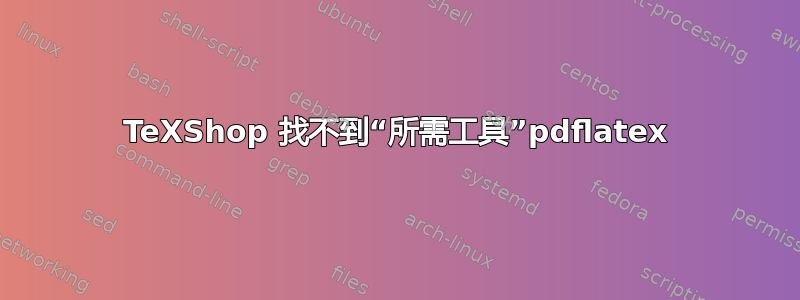
当我尝试排版 LaTeX 时,弹出对话框“找不到所需工具”,我将其余内容复制并粘贴到这里:“/Library/TeX/texbin /System/Library/Frameworks/Python.framework/Versions/2.7/Extras/lib/python/matplotlib/tests/baseline_images/test_backend_pgf/pgf_pdflatex.pdf /System/Library/Frameworks/Python.framework/Versions/2.7/Extras/lib/python/matplotlib/tests/baseline_images/test_backend_pgf/pdflatex 不存在。TeXShop 是 TeX 的前端,但您还需要 TeX 发行版。也许这样的发行版未安装或在系统升级期间被删除。如果是这样,请转到http://tug.org/mactex并按照说明安装 MacTeX 或 BasicTeX。”
运行 pdflatexmk 我在控制台中得到以下内容:
Latexmk: This is Latexmk, John Collins, 18 June 2019, version: 4.65.
Rule 'pdflatex': File changes, etc:
Changed files, or newly in use since previous run(s):
'QFT.tex'
------------
Run number 1 of rule 'pdflatex'
------------
------------
Running 'pdflatex --synctex=1 --file-line-error -recorder "QFT.tex"'
------------
Latexmk: applying rule 'pdflatex'...
sh: pdflatex: command not found
Latexmk: fls file doesn't appear to have been made.
Collected error summary (may duplicate other messages):
pdflatex: Command for 'pdflatex' gave return code 127
Refer to 'QFT.log' for details
----------------------
This message may duplicate earlier message.
Latexmk: Failure in processing file 'QFT.tex':
(Pdf)LaTeX didn't generate the expected log file 'QFT.log'
----------------------
Latexmk: Use the -f option to force complete processing,
unless error was exceeding maximum runs, or warnings treated as errors.
Latexmk: Errors, so I did not complete making targets
我尝试过卸载 TeXShop(删除所有相关文件)并重新安装,但总是出现相同的错误。在我看来,它试图在一个奇怪的位置找到 pdflatex,这个位置涉及另一个程序的文件 - 这个“python.framework”,但我没有告诉它这样做。事实上,在首选项菜单的“引擎”下,它被告知要遵循的查找 pdflatex 的路径是默认路径 - /Library/Tex/bin。我在任何可用的设置中都找不到对此 Python 文件的引用来更改它。
我发现很多人都遇到过类似的问题,但人们总是建议卸载并重新安装,但这对我来说不起作用(我已经这样做了 3 次),我也尝试了其他最流行的解决方案,但都无济于事。我也尝试过 BasicTex,但这个程序似乎无法正常运行(虽然我认为这与这个问题无关)。
如果需要的话,我正在运行 macOS Catalina。
答案1
重新安装 TeXShop 不会解决您的问题。您需要一个 TeX 发行版(latexmk 内置于 TeXShop 中,但 pdflatex 和相关工具是发行版的一部分)。我建议获取 <麦金塔电脑> 这将安装 TeX Live 2020 发行版。请阅读 /Applications/TeX 中最终的文档,然后下载并安装 TeX Live Utility。
答案2
对于那些可能遇到类似问题的人,我在这里发布了我的解决方案。卸载是不够的——就像很多程序一样,TexShop 到处都隐藏着很多文件,保存着你的偏好设置和缓存,简单地卸载程序是无法删除的。要删除所有相关文件,我建议按照这里给出的说明进行操作: https://macuninstallguides.com/remove-texshop-on-mac.html 一旦我这样做并重新安装,它就起作用了!我终于可以继续我的论文了。


