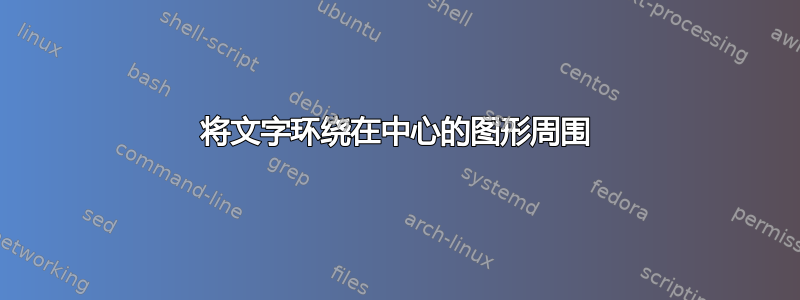
我正在尝试将文本环绕在图形周围,但我希望该图形位于页面中间。我一直在使用wrapfig包。我的代码如下。
\begin{wrapfigure}{r}{0.5\textwidth}
\centering
\includegraphics[width=0.7\textwidth]{AvgReLease.png}
\caption{AvgReLease}
\end{wrapfigure}
我的代码将图像对齐到右侧。是否可以将图像对齐到页面的中心,以便将两个文本主体分开(例如,在段落之间)?我也尝试使用以下代码,
\begin{wrapfigure}{R}{0.5\textwidth}
\textbf{\begin{figure}[htp]
\centering
\includegraphics[width=10cm]{AvgReLease.png}
\caption{Average Re-Lease (days) vs Storage Type}
\label{fig: Average Re-Lease vs Storage Type}
\end{figure}}
\end{wrapfigure}
但图像出现在不同的页面上。
答案1
的目的wrapfigure是将文本环绕在图形的左侧或右侧,这不是您想要的。(环境的目的figure是允许图像“浮动”到 LaTeX 认为最好的位置,这也不是您想要的。)如果您知道图像应该放在哪里,那么你可以省去图形环境。如果你仍然需要标题,那么你可以使用该包来伪造标题。
\documentclass{article}
\usepackage{graphicx}
\usepackage{caption}
\begin{document}
this comes before
\begin{center}
\captionsetup{type=figure}
\includegraphics[width=.7\textwidth]{example-image-a}
\caption{My caption}
\label{figurelabel}
\end{center}
this comes after
\end{document}


