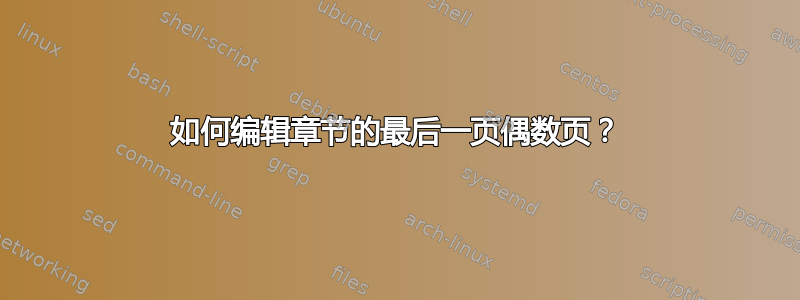
可以编辑章节的最后一页偶数页吗?
问题: 我想插入单一背景图像(在所有偶数页上)。
当章节以奇数页结尾时,此页面(偶数页)将自动包含在章节末尾,\documentclass[twoside]{书}
参见章节末尾的示例:
代码 MWE:
\documentclass[twoside,11pt]{book}
\usepackage[english]{babel}
\usepackage[utf8]{inputenc}
\usepackage{lipsum}
\usepackage{fancyhdr}
\usepackage{etoolbox}
\usepackage{emptypage}
\title{MWE TWO-SIDED DOCUMENT EDIT}
\author{Marcio Lord}
\date{Jul 2020}
\pagestyle{fancy}
\fancyhf{Background Image}
\rhead{Page ~~}
\lhead{\thepage ~~ Test}
\rfoot{Teste ~~\thepage}
\begin{document}
\maketitle
\chapter{See page 6}
\lipsum[1-9]
\chapter{See Next Page}
\lipsum[1-2]
\chapter{Done!}
The end.
\end{document}
文档链接:https://www.overleaf.com/read/ybvmvhvsjgqm
我什么办法都试过了。我快要疯了!
在偶数页输入壁纸,可以编辑吗?
答案1
您可以稍微改变\cleardoublepage并使用该background包。
\documentclass{book}
\usepackage[pages=some]{background}
\usepackage{graphicx,lipsum}
\makeatletter
\renewcommand{\cleardoublepage}{%
\clearpage
\if@twoside
\ifodd\c@page
\else
\hbox{}%
\thispagestyle{empty}%
\backgroundsetup{
contents=\includegraphics{example-image},
angle=0,
scale=1,
}\BgThispage
\newpage
\fi
\fi
}
\makeatother
\begin{document}
\chapter{See page 6}
\lipsum[1-9]
\chapter{See Next Page}
\lipsum[1-2]
\chapter{Done!}
The end.
\end{document}
利用一些技巧,我们还可以为要添加的不同图像添加数据库:
\documentclass{book}
\usepackage[pages=some]{background}
\usepackage{graphicx,lipsum}
\usepackage{xparse}
\ExplSyntaxOn
\NewDocumentCommand{\emptypagebackground}{}
{
\marciolord_bg:
}
\NewDocumentCommand{\backgroundimages}{m}
{
\clist_map_function:nN { #1 } \__marciolord_bg_add:n
}
\seq_new:N \g_marciolord_bg_options_seq
\seq_new:N \g_marciolord_bg_images_seq
\cs_new_protected:Nn \__marciolord_bg_add:n
{
\__marciolord_bg_add:nn #1
}
\cs_new_protected:Nn \__marciolord_bg_add:nn
{
\seq_gput_right:Nn \g_marciolord_bg_options_seq { #1 }
\seq_gput_right:Nn \g_marciolord_bg_images_seq { #2 }
}
\cs_new_protected:Nn \marciolord_bg:
{
\thispagestyle{empty}
\int_compare:nTF { \seq_count:N \g_marciolord_bg_images_seq = 0 }
{
\backgroundsetup
{
contents=\begin{tabular}{c}NO~IMAGE \\ AVAILABLE\end{tabular},
angle=45,
scale=8,
}
}
{
\seq_gpop_left:NN \g_marciolord_bg_options_seq \l__marciolord_bg_option_tl
\seq_gpop_left:NN \g_marciolord_bg_images_seq \l__marciolor_bg_image_tl
\backgroundsetup
{
contents=\__marciolord_bg_use:VV \l__marciolord_bg_option_tl \l__marciolor_bg_image_tl,
angle=0,
scale=1,
color=red,
}
}
\BgThispage
}
\cs_new_protected:Nn \__marciolord_bg_use:nn
{
\includegraphics[#1]{#2}
}
\cs_generate_variant:Nn \__marciolord_bg_use:nn { VV }
\ExplSyntaxOff
\makeatletter
\renewcommand{\cleardoublepage}{%
\clearpage
\if@twoside
\ifodd\c@page
\else
\hbox{}%
\emptypagebackground
\newpage
\fi
\fi
}
\makeatother
\backgroundimages{
{width=\paperwidth}{example-image-a},
{}{example-image-b},
{angle=90,height=\textheight}{example-image},
}
\begin{document}
\chapter{See page 6}
\lipsum[1-9]
\chapter{See Next Page}
\lipsum[1-2]
\chapter{Done!}
The end.
\chapter{Another one}
The end.
\chapter{Missing!}
The end.
\end{document}
如果数据库已用完,您将收到“没有可用图像”的提示,并且您就会知道需要添加另一个图像。
答案2
@egreg \usepackage[pages=some]{背景} 此定义使得仅使用一张背景图像成为可能。您实施的操作已删除了您在目录中使用的 1 张背景图像。
- 当我不去管
\usepackage{background}它时,它会在每一页上显示相同的背景图像。
如何在同一文档中使用几种不同的背景?





