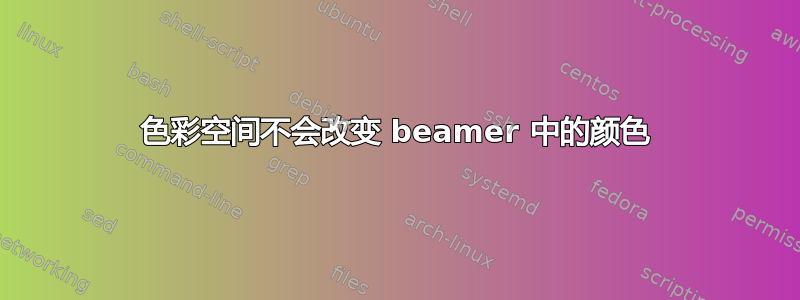
因此,我尝试在 beamer 文档中定义专色,但出于某种原因,我遇到了问题。每当我尝试使用多种颜色时,只会显示一种颜色。例如以下 MWE:
\documentclass{beamer}
\RequirePackage[scale=1.24]{beamerposter}
\RequirePackage{colorspace}
\definespotcolor{foo}{BarTone 555 GN}{.8,.2,.5,.3}
\definespotcolor{boo}{Random}{.8,.5,.2,.3}
\begin{document}
\color{foo}Green
\color{boo}Blue
\end{document}
当我这样做时,“蓝色”和“绿色”都显示为绿色。我甚至尝试在它们周围加上括号:{\color{foo}Green}但这并没有阻止问题的发生。对此有什么看法?
以下是一些系统信息:
xxx:~ $ tlmgr info colorspace
package: colorspace
category: Package
shortdesc: Provides PDF color spaces
longdesc: The package provides PDF color spaces. Currently, only spot colors and overprinting are supported. It requires xcolor, and supports pdfTeX and LuaTeX.
installed: Yes
revision: 50585
sizes: doc: 141k, run: 25k
relocatable: No
cat-version: 1.3
cat-license: mit
cat-topics: colour
cat-contact-home: http://www.texnia.com/
cat-contact-repository: https://github.com/jbezos/colorspace
collection: collection-latexextra
xxx:~ $ pdflatex --version
pdfTeX 3.14159265-2.6-1.40.21 (TeX Live 2020)
答案1
这看起来像是一个颜色空间错误。它全局定义一个命令,而使用 beamer(它处理颜色的方式与单独使用 xcolor 不同)时,这个命令就会中断。
\documentclass{beamer}
\RequirePackage[scale=1.24]{beamerposter}
\RequirePackage{colorspace}
\definespotcolor{foo}{BarTone 555 GN}{.8,.2,.5,.3}
\definespotcolor{boo}{Random}{.8,.5,.2,.3}
\makeatletter
\def\spc@getref#1 #2\@@{\def\spc@ir{#1}} %changed \gdef to def
\makeatother
\begin{document}
\color{foo}Green
\color{boo}Blue
\end{document}


