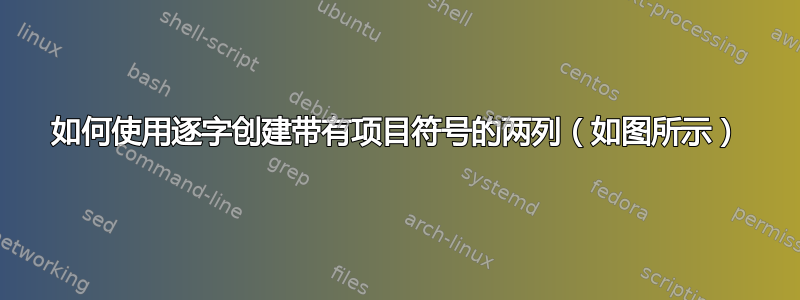
答案1
这是一种可能性,即xltabular,它结合了longtable和tabularx,以及listliketab,这适用于此类问题。如有必要,您的行问题解决方案将可供参考。但是,请注意,与所有长表一样,它只能在两行之间跨页。
\documentclass{report}
\usepackage{amsmath, nccmath}
\usepackage{xltabular}
\usepackage{listliketab}
\begin{document}
\storestyleof{enumerate}
\begin{listliketab}
\newcounter{tabenum}\setcounter{tabenum}{0}
\newcommand{\tabitem}{\refstepcounter{tabenum}\bfseries\thetabenum.}
\centering
\begin{xltabular}{\linewidth}{@{}LX|X@{}}
& \multicolumn{1}{c}{\bfseries Problem} & \multicolumn{1}{c}{\bfseries Solution } \\
\endfirsthead
& \multicolumn{1}{c}{\textbf{Problem}(continued)} & \multicolumn{1}{c}{textbf{Solution} (continued)} \\
\endhead
\multicolumn{3}{r}{\footnotesize to be continued}
\endfoot
\endlastfoot
\tabitem & Solve this first problem: \useshortskip
\[ a = b\] & And here is the solution to the first problem \\[-4ex]
\tabitem\label{pb2} & This is the second problem & The solution to the second problem
\end{xltabular}
\end{listliketab}
We see in \ref{pb2} …
\end{document}




