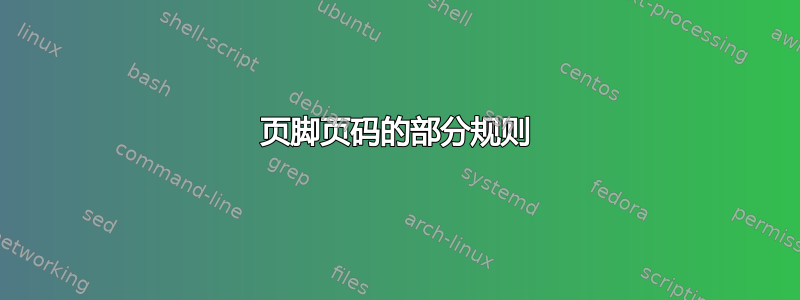
我正在使用 KOMA 的 scrreprt 和 fancyhdr,并希望将页码显示在每页的外面。因此我使用:
\fancyfoot[LE,RO]{\thepage}
效果与预期一致。现在,如何在页码上方添加一条短水平线(规则)?该规则应覆盖页面宽度的约三分之一。
答案1
我建议使用scrlayer-scrpageKOMA-Script 包中的包。然后您可以启用footsepline并调整其层:
\documentclass[
twoside
]{scrreprt}
\usepackage{blindtext}% only for dummy text
\usepackage{scrlayer-scrpage}% sets pagestyle scrheadings automatically
\clearpairofpagestyles
\ofoot*{\pagemark}
\KOMAoptions{
footsepline=1pt:.3333\paperwidth,% syntax: footsepline=<thickness>:<length>
plainfootsepline,
olines
}
\ModifyLayer[
hoffset=0pt,
width=\paperwidth,
addvoffset=-5pt% move the line up
]{scrheadings.foot.above.line}
\RedeclareLayer[
clone=scrheadings.foot.above.line
]{plain.scrheadings.foot.above.line}
\usepackage{xcolor}
\addtokomafont{footsepline}{\color{red!50!black}}
\begin{document}
\blinddocument
\end{document}
答案2
请看看这是否符合你的要求——代码编辑自——页脚中的短垂直线 fancyhdr
您可以尝试\hspace{-4cm}将整行向左或向右移动到页边距
您可以尝试\rule[10pt]{7cm}{6pt}单独更改线条的长度、高度和厚度
使用 KOMA 的缺点fancyhdr在顶部提供的网站快捷方式中列出
\documentclass[12pt, a4paper,twoside,footheight=23pt]{scrreprt}
\usepackage{blindtext}% only for dummy text
\usepackage{xcolor}
\usepackage{scrlayer-scrpage}% sets pagestyle scrheadings automatically
\clearpairofpagestyles
\rofoot*{\vfootline\hspace{-4cm}\pagemark}
\lefoot*{\pagemark\hspace{-4cm}\vfootline}% for twosided document
\newlength\linepagesep
\setlength{\linepagesep}{5pt}
\newcommand*\vfootline{\textcolor{blue}{\rule[10pt]{7cm}{6pt}}}
\begin{document}
\blinddocument
\end{document}
Other example





