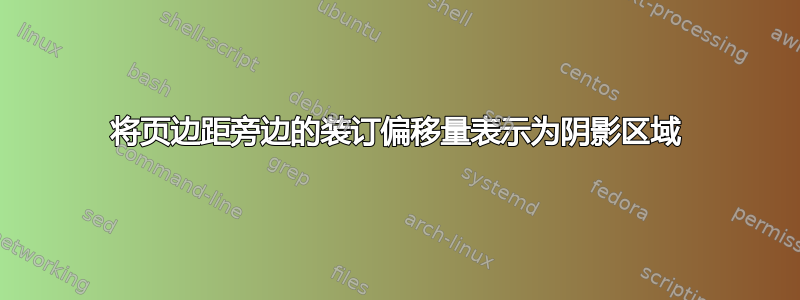
答案1
使用 即可轻松实现eso-pic。以下是双面打印的示例:
\documentclass[12pt]{book}
\usepackage{lipsum}
\usepackage{indentfirst}
\usepackage[top=3cm, bottom=3cm, left=3cm, right=2cm, bindingoffset=1cm, showframe]{geometry}
\usepackage[svgnames]{xcolor}
\usepackage{eso-pic}
\usepackage{etoolbox}
\AddToShipoutPictureBG{\AtPageLowerLeft{\color{Gainsboro}\ifnumodd{\arabic{page}}{}{\hspace*{\dimexpr\paperwidth-1cm}}\rule{10mm}{\paperheight}}}
\begin{document}
\tableofcontents
\chapter{Introduction}
\lipsum[1-20]
\end{document}




