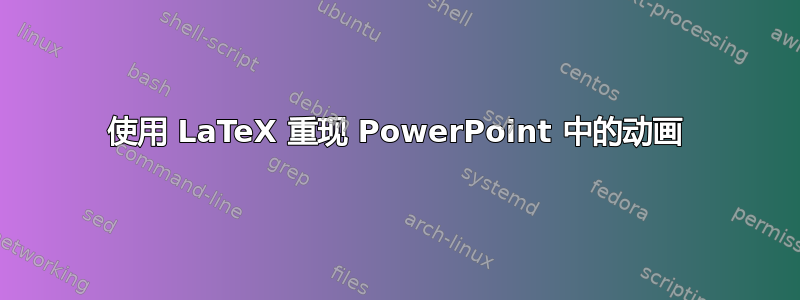
有什么方法可以重现这LaTeX 中的 PowerPoint 动画?我也制作了这个视频。
我到了那一步:
\documentclass[standalone]{beamer}
\usepackage{fontawesome}
\mode<presentation>
{\usetheme{Singapore}
\setbeamercovered{transparent}
}
\usepackage[english]{babel}
\title{Beamer Example}
\author{Author}
\subject{Presentation Programs}
\institute[ University]{
Department of XZ\\
University}
%% you need these
\usepackage{tikz}
\usetikzlibrary{positioning, arrows}
\usepackage{animate}
\begin{document}
\section{Outline}
\frame[label=exampleframe]{
\frametitle{Example}
%\faPlane
}
\begin{frame}[c]
\begin{animateinline}[autoplay]{10}
\multiframe{10}{iPosition=0+2}{
\begin{tikzpicture}
%\node[circle,draw=black] (t1) at (-5,0) {};
\node[text width=6cm] (tx1) at (\iPosition,0) {Teacher: Name};
\node[text width=6cm] (tx2) at (\iPosition,-0.6) {Introduction To Latex};
\node[text width=6cm] (tx3) at (\iPosition,-1.2) {Class 1};
\node[text width=6cm] (tx4) at (\iPosition,-1.8) {Be Welcome!!!};
%\draw[-] (t1.center) -- (tx.center);
\node[text width=6cm] (t21) at (5,0) {};
\node[text width=6cm] (t22) at (5,-0.6) {};
\node[text width=6cm] (t23) at (5,-1.2) {};
\end{tikzpicture}
}
\multiframe{10}{iPos=-5+0}{%
\begin{tikzpicture}
\node[text width=8cm] (UFV) at (-5,0)
{\includegraphics[width=.25\textwidth]{download.png}};
\node[text width=8cm] (t3) at (-5,0) {};
\end{tikzpicture}
}
\end{animateinline}
\end{frame}
\end{document}
我想尝试尽可能接近地复制!
代码也在上面链接(Overleaf)。
答案1
我设法解决了,如果有人感兴趣的话,请遵循代码:
\documentclass[standalone]{beamer}
\usepackage{fontawesome}
\mode<presentation>
{\usetheme{Singapore}
\setbeamercovered{transparent}
}
\usepackage[english]{babel}
\title{Beamer Example}
\author{Author}
\subject{Presentation Programs}
\institute[ University]{
Department of XZ\\
University}
%% you need these
\usepackage{tikz}
\usetikzlibrary{positioning, arrows}
\usepackage{animate}
%\usepackage{fancybox}
\usepackage[many]{tcolorbox}
\usetikzlibrary{shadows}
\newtcolorbox{shadedbox}{
drop shadow southeast,
breakable,
enhanced jigsaw,
colback=white,
}
\begin{document}
\section{Outline}
\frame[label=exampleframe]{
\frametitle{Example}
%\faPlane
}
\begin{frame}[c]
\begin{animateinline}[autoplay]{10}
\multiframe{10}{iPosition=-5+1}{
\begin{tikzpicture}
\node[text width=8cm] (UFV) at (-3,0)
{\includegraphics[width=.25\textwidth]{download.png}};
%\node[circle,draw=black] (t1) at (-5,0) {};
\node[text width=5cm] (tx1) at (\iPosition,0) {\begin{shadedbox}
Teacher: Name\\
Introduction To Latex\\
Class 1\\
Be Welcome
\end{shadedbox}};
\node[text width=5cm] (t2) at (1,0) {};
\end{tikzpicture}
}
\end{animateinline}
\end{frame}
\end{document}


