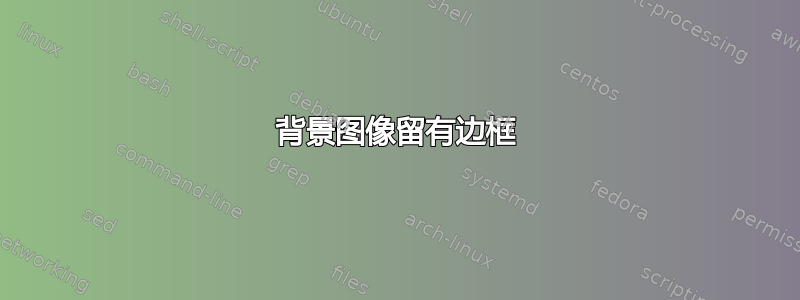
由于需要为书的标题页添加背景图像,因此我在序言中使用了以下几行:
\usepackage{tikz}
\usetikzlibrary{positioning}
\usepackage{xcolor}
\usepackage{graphics}
\usepackage{eso-pic}
\newcommand\BackgroundPic{%
\put(0,0){%
\parbox[b][\paperheight]{\paperwidth}{%
\vfill
\centering
\includegraphics[width=\paperwidth,height=\paperheight,%
keepaspectratio]{background.jpg}%
\vfill
}}}
然后紧接着是\begin{document}:
\AddToShipoutPicture*{\BackgroundPic}
(代码取自这里:如何使用 LaTeX 在标题页上创建背景图像?)
图像确实已加载,但它在上方和下方留下了白色边框,如您在屏幕截图中看到的那样,我想将其删除。

谁能帮我?
答案1
这
\includegraphics[width=\paperwidth,height=\paperheight,keepaspectratio]{background.jpg}
keepaspectratio如果文档和图像的纵横比不匹配,命令使用可能导致此类空白的选项。
对此有多种解决方案:
删除该
keepaspectratio选项。这将在您的情况下在 Y 维度上拉伸图像。由于这会导致图像扭曲,因此这可能不是最佳选择。使用长宽比与文档长宽比匹配的图像。这可能很难,具体取决于您的文档。
缩放图像以适合文档,例如使用类似
\includegraphics[width=1.2\paperwidth,height=\paperheight,keepaspectratio]{background.jpg}请注意,此解决方案将向您发出“Overfull \hbox”警告。此外,部分内容将被隐藏。


