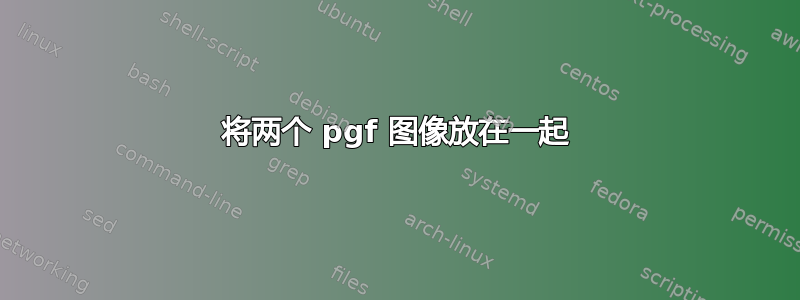
我已将多幅图像导出matplotlib到文件中.pgf,但在乳胶文档中将它们组织在一起时遇到了麻烦。这是我能得到的最好的结果:
\begin{center}
\begin{tabular}{cc}
\input{toy_gauss.pgf}
&
\input{toy_gauss2.pgf}
\end{tabular}
\label{Fig:gauss}
\end{center}
我还尝试使用\figureenv 来制作这种类型的图形,但它们会抛出错误,所以我在这里使用 tabular。我真的只想要两个并排的 pgf 图像。(也许甚至可以有四张 2x2 格式的图像,但一次一步。)
答案1
对两个输入使用一个图形环境--https://latex.org/forum/viewtopic.php?t=32239
\documentclass{article}
\usepackage{pgf}
\begin{document}
Some words..
\begin{figure}
\begin{minipage}[t]{0.5\linewidth}
\centering
\scalebox{0.45}{\input{figure1.pgf}}
\label{Figure1}
\caption{This is caption for Figure 1.}
\end{minipage}
\begin{minipage}[t]{0.5\linewidth}
\centering
\scalebox{0.45}{\input{figure2.pgf}}
\label{Figure2}
\caption{This is caption for Figure 2.}
\end{minipage}
\end{figure}
\end{document}



