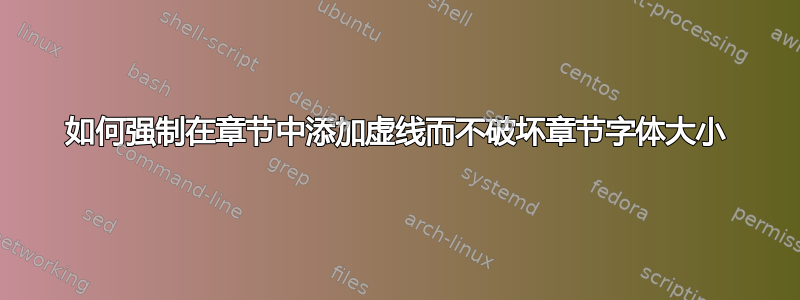
我发现了与此相关的问题,查看重复。但是,当我尝试使用这些代码时,这会破坏我的章节字体大小,如下所示: 见图片
我已经使用 设置了章节的字体大小\titleformat。因此,我将章节字体大小更改为 12pt。使用来自重复链接的代码后,我的字体大小被破坏并且变得更大。
这是我的代码:
\documentclass[a4paper,12pt,oneside,openany]{book}
\usepackage[a4paper, inner=4cm, outer=3cm, top=4cm, bottom=3cm]{geometry}
\usepackage[onehalfspacing]{setspace}
\usepackage{fancyhdr}
\usepackage{titlesec}
\usepackage{setspace}
\usepackage{tocloft}
\fancyhf{}
\cfoot{\thepage}
\linespread{1.5}
\pagestyle{plain}
\renewcommand\cftchapdotsep{\cftdotsep} %MY ATTEMPT HERE
\titleformat{\chapter}[display]
{\bfseries\centering}
{\chaptertitlename \thechapter}{12pt}{}
\titlespacing*{\chapter}{0pt}{10pt}{10pt}
\renewcommand{\contentsname}{DAFTAR ISI}
\renewcommand{\listtablename}{DAFTAR TABEL}
\renewcommand{\listfigurename}{DAFTAR GAMBAR}
\begin{document}
\clearpage
\thispagestyle{empty}
\frontmatter %
\pagestyle{fancy}
\renewcommand{\headrulewidth}{0pt}
\include{cover1}
\include{cover2}
\linespread{1}
\tableofcontents %TABLE OF CONTENTS
\listoffigures
\listoftables
\mainmatter %
\end{document}
顺便说一句,我正在使用 cmd:\chapter*{...}和\addcontentsline{toc}{chapter}。创建章节标题。我的代码中未显示,因为它包含在另一个文件中。我将主文件分成几个部分。
答案1
我不完全确定你的问题是什么,但也许可以使用该titles选项来tocloft解决它。
% chapterdotsprob.tex SE 555536
\documentclass[a4paper,12pt,oneside,openany]{book}
\usepackage[a4paper, inner=4cm, outer=3cm, top=4cm, bottom=3cm]{geometry}
\usepackage[onehalfspacing]{setspace}
\usepackage{fancyhdr}
\usepackage{titlesec}
\usepackage{setspace}
\usepackage[titles]{tocloft}
\fancyhf{}
\cfoot{\thepage}
\linespread{1.5}
\pagestyle{plain}
\renewcommand\cftchapdotsep{\cftdotsep} %MY ATTEMPT HERE
\titleformat{\chapter}[display]
{\bfseries\centering}
{\chaptertitlename \thechapter}{12pt}{}
\titlespacing*{\chapter}{0pt}{10pt}{10pt}
%\renewcommand\cftchapdotsep{\cftdotsep} %MY ATTEMPT HERE
\renewcommand{\contentsname}{DAFTAR ISI}
\renewcommand{\listtablename}{DAFTAR TABEL}
\renewcommand{\listfigurename}{DAFTAR GAMBAR}
\begin{document}
\clearpage
\thispagestyle{empty}
\frontmatter %
\pagestyle{fancy}
\renewcommand{\headrulewidth}{0pt}
\include{cover1}
\include{cover2}
\linespread{1}
\tableofcontents %TABLE OF CONTENTS
\listoffigures
\listoftables
\mainmatter %
\chapter{One}
Some text
\chapter{Two}
More text.
\end{document}
该titles选项使目录等的标题看起来像文档中章节的标题。


