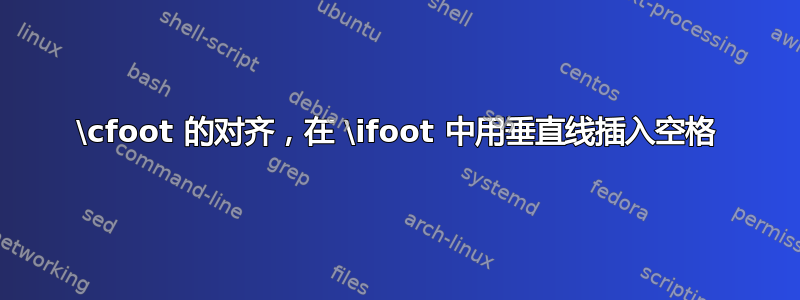
我无法正确设置页脚。我希望它看起来如下:在 ifoot 中,左侧的垂直线是连续的:
|姓名
|请输入地点
|街道
在 cfoot 中,水平居中:
空行
机密
\copyright Name 2020
在 offoot:
空行
空行
第 x 页 由 y
我尝试像这样编码:
\documentclass[a4paper,ngerman]{scrartcl}
\usepackage[utf8]{inputenc}
\usepackage[T1]{fontenc}
\usepackage{helvet}
\renewcommand{\familydefault}{\sfdefault}
\usepackage[left=2cm, right=2cm, top=2cm, bottom=3cm]{geometry}
\usepackage{color}
\usepackage{lastpage}
\usepackage{scrlayer-scrpage}
\begin{document}
\clearpage
\clearpairofpagestyles
\setkomafont{pageheadfoot}{\sffamily\footnotesize}
\setkomafont{pagination}{}
\setlength{\footheight}{25mm}
\definecolor{hellblau}{RGB}{0, 176, 240}
\pagestyle{scrheadings}
\ihead{
Titel \newline
\textcolor{hellblau}{Untertitel}
}
\ohead{
Grafik
}
\ifoot{
\flushleft{\smash{\vfootline}
\hspace{5mm} Name \newline
\hspace{5mm} PLZ Ort \newline
\hspace{5mm} Straße}
}
\def\vfootline{%
\begingroup\color{hellblau}\rule[-35pt]{1pt}{35pt}\endgroup}
\cfoot{
Confidential \newline
\copyright Name \the\year
}
\ofoot{
\flushright{Seite \thepage von \pageref{LastPage}}
}
\renewcommand{\contentsname}{Inhaltsverzeichnis}
\tableofcontents
\section{Überschrift1}
\subsection{Überschrift1.1}
\subsubsection{Überschrift1.1.1}
\end{document}
我也尝试通过 \space \newline 插入空行,但没有成功。页脚的三个部分不是都应该水平对齐吗?如果不是,是不是我忘记添加选项了,还是我需要使用其他概念,比如表格之类的?我在内页脚第 2 行和第 3 行插入的两个空格怎么了?
提前感谢你的帮助,
贝内
答案1
内部、中心和外部页脚元素彼此垂直居中。您可以使用\strut\\在中心和外部页脚元素中获取空行,或者获取带有空行的表格。
不要使用\newline。因此请\newline用代替\\。请参阅\newline 和 \\ 之间有什么区别?以及答案下面的第一个评论。
从和中删除\flushleft和。\flushright\ifoot\ofoot
从代码中删除虚假空格并放大headheight。
将格式设置移至序言部分。
单面文件的建议:
\documentclass[a4paper,ngerman,
footheight=33pt,% <- added
headheight=22pt% <- added
]{scrartcl}
%\usepackage[utf8]{inputenc}% needed with older TeX distributions
\usepackage[T1]{fontenc}
\usepackage{babel}
\usepackage{helvet}
\renewcommand{\familydefault}{\sfdefault}
\usepackage[left=2cm, right=2cm, top=2cm, bottom=3cm]{geometry}
\usepackage{color}
\usepackage{lastpage}
\usepackage{scrlayer-scrpage}% sets page style scrheadings automatically
\clearpairofpagestyles
\setkomafont{pageheadfoot}{\sffamily\footnotesize}
\setkomafont{pagination}{}
\definecolor{hellblau}{RGB}{0, 176, 240}
\ihead{%
Titel\\
\textcolor{hellblau}{Untertitel}%
}
\ohead{Grafik}
\newlength\vfootlinewidth
\setlength\vfootlinewidth{1pt}
\ifoot{%
\begin{tabular}{@{{\color{hellblau}\vline width \vfootlinewidth}\hspace{5mm}}l}
Name \\
PLZ Ort \\
Straße
\end{tabular}%
}
\cfoot{%
\begin{tabular}{c}
\\
Confidential\strut\\
\copyright Name \the\year
\end{tabular}%
}
\ofoot{%
\begin{tabular}{r@{}}
\\
\\
\pagemark
\end{tabular}}
\renewcommand\pagemark{{\usekomafont{pagination}Seite \thepage\ von \pageref{LastPage}}}
\begin{document}
\tableofcontents
\section{Überschrift1}
\subsection{Überschrift1.1}
\subsubsection{Überschrift1.1.1}
\end{document}




