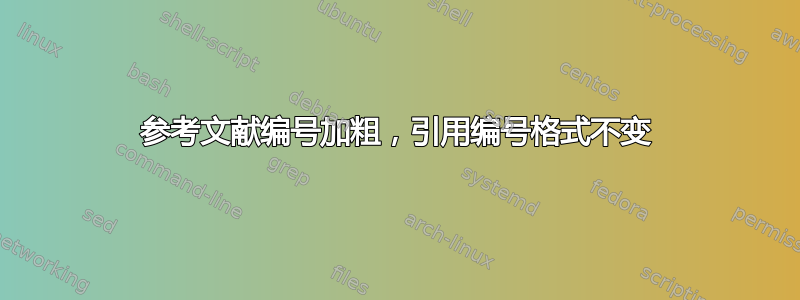
如何使参考文献部分中出现的参考编号以粗体显示,而不对引用文本进行任何更改?当我们引用时,它应该看起来像 [1] [2]。但在参考文献部分,它应该是粗体。
参考:
[1].........
[2]..........
我的参考书目样式是纯文本。我试图更改 plain.bst 文件,但在 ubuntu 中找不到 plain.bst。
答案1
理论上,参考书目中引用标签的呈现方式取决于您使用的文档类别,并且可以通过参考书目相关包进行修改。因此,无法绝对确定您应该做什么。
以下适用于大多数标准设置。在标准类中,参考书目中的引用标签使用命令排版\@biblabel。它被定义为,\def\@biblabel#1{[#1]}并且很容易添加\textbf以使其读取
\documentclass{article}
\makeatletter
\renewcommand*{\@biblabel}[1]{\textbf{[#1]}}
\makeatother
\begin{filecontents}{\jobname.bib}
@book{appleby,
author = {Humphrey Appleby},
title = {On the Importance of the Civil Service},
year = {1980},
publisher = {Pub \& Co.},
}
\end{filecontents}
\begin{document}
\cite{appleby}
\bibliographystyle{plain}
\bibliography{\jobname}
\end{document}
请记住,您需要将其标记为内部宏,\makeatletter...\makeatother因为宏名称包含一个。另请参阅@\makeatletter 和 \makeatother 起什么作用?。



