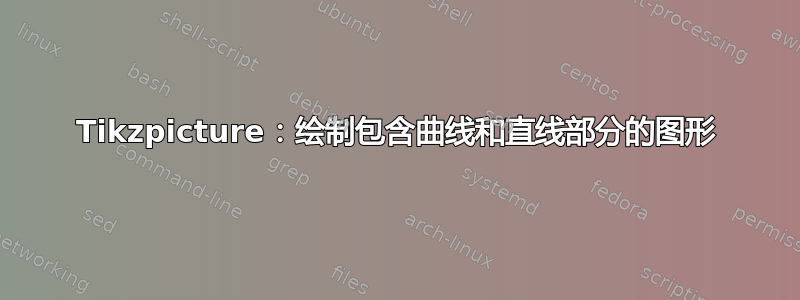
我正在尝试制作一个显示化学平衡浓度与时间的图表。这些图表看起来有点像这样(但请注意,这只是一个例子,而不是我特别想制作的):
我正在使用以下代码来制作我自己的图表:
...
\pgfplotsset{compat=1.11}
...
\begin{document}
\begin{tikzpicture}[scale=1]
\begin{axis}[x post scale=1, y post scale=1, xmin=0, xmax=9, ymin=0, ymax=7, axis lines=left,
restrict x to domain=0:8, enlargelimits=false, legend style={anchor=north, at={(0.5,1)}}, legend columns={2},
ylabel={Concentration}, xlabel={Time (min)}, xtick={0, 1, 2, 3, 4, 5, 6, 7, 8}, ytick=\empty]
\draw plot [smooth, domain=0:8, samples=50] coordinates {
(0,0)
(3,3)
(5,3)
(7,1)
(8,1)
};
\end{axis}
\end{tikzpicture}
\end{document}
它产生的结果是:
相反,这是我想要的(没有红色部分):
有没有办法强制曲线在两个坐标之间变平为一条直线,这样我就能生成上面第二张图所描绘的图像?






