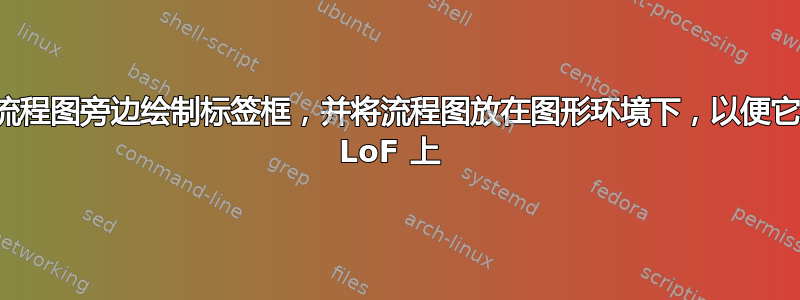
你好,我想将框描述添加到我的流程图中,例如这。(画得不好请见谅)。
首先,我不知道如何制作该框和其中的形状并将其对齐成相等的符号。该框应约为 5x6cm(灵活)。我希望流程图的标题位于流程图下方。
这是我仅针对流程图的尝试:
\documentclass{book}
\usepackage[utf8]{inputenc}
\usepackage{tikz}
\usetikzlibrary{shapes.geometric, arrows}
\usepackage{caption}
\tikzstyle{startstop} = [rectangle, rounded corners, minimum width=3cm, minimum height=1cm, text centered, draw=black, fill=red!30]
\tikzstyle{io}=[trapezium, trapezium left angle=70, trapezium right angle=110, minimum width=3cm, minimum height=1cm, text centered, draw=black, fill=blue!30]
\tikzstyle{process} = [rectangle, minimum width=3cm, minimum height=1cm, text centered, draw=black, fill=orange!30]
\tikzstyle{decision} = [diamond, minimum width=3cm, minimum height=1cm, text centered, draw=black, fill=green!30]
\tikzstyle{arrow} = [thick,->,>=stealth]
\tikzstyle{line} = [draw, very thick, color=black!50, -latex']
\begin{document}
\begin{tikzpicture}[node distance=2cm]
\node(start)[startstop]{Start};
\node(in1)[io, below of=start]{Input};
\node(pro1)[process, below of=in1]{Process 1};
\node(dec1)[decision, below of=pro1, yshift=-0.5cm]{Decision 1};
\node(pro2a)[process, below of=dec1, yshift=-0.5cm]{Process 2a};
\node(pro2b)[process, right of=dec1, xshift=2cm]{Process 2b};
\node(out1)[io, below of=pro2a]{Output};
\node(stop)[startstop, below of=out1]{Stop};
\draw[arrow](start)--(in1);
\draw[arrow](in1)--(pro1);
\draw[arrow](pro1)--(dec1);
\draw[arrow](dec1)--node[anchor=east]{yes}(pro2a);
\draw[arrow](dec1)--node[anchor=south]{no}(pro2b);
\path[line, dashed](pro2b) |- (pro1);
\draw[arrow](pro2a)--(out1);
\path[line](out1)--(stop);
\end{tikzpicture}
\end{document}
请帮助我。提前致谢。
答案1
我把大部分精力都花在了偏离主题的问题上。关于如何添加图例的想法是从 @js bibra 的回答 (+1) 中偷来的,并略微升级以更好地匹配你的草图:
\documentclass{book}
\usepackage{tikz}
\usetikzlibrary{arrows.meta,
chains,
matrix,
positioning,
quotes,
shapes.geometric}
\usepackage{array}
\usepackage{caption}
\tikzset{FlowChart/.style = {
base/.style = {draw, minimum width=32mm, minimum height=8mm,
align=center},
startstop/.style = {base, rectangle, rounded corners, fill=red!30},
process/.style = {base, rectangle, fill=orange!30},
io/.style = {base, trapezium, trapezium stretches,
trapezium left angle=70, trapezium right angle=110,
fill=blue!30},
decision/.style = {base, diamond, aspect=1.3, fill=green!30, inner xsep=1pt},
arr/.style = {-Stealth, semithick}
}
}% end of tikzset
\begin{document}
\begin{figure}[htb]
\centering
\begin{tikzpicture}[FlowChart,
node distance = 6mm and 12mm,
start chain = A going below,
]
\begin{scope}[every node/.append style={on chain=A, join=by arr}]
\node [startstop] {Start}; % A-1
\node [io] {Input};
\node [process] {Process 1}; % A-3
\node [decision] {Decision 1}; % A-4
\node [process] {Process 2a};
\node [io] {Output};
\node [startstop] {Stop}; % A-7
\end{scope}
\node (A-8) [process, right=of A-4] {Process 2b};
%
\draw[arr] (A-4) to ["yes"] (A-8);
\path (A-4) to ["no"] (A-5);
\draw[arr, dashed]
(A-8) |- (A-3);
%
\matrix (m) [draw, below right=0mm of A-1.north -| A-8.east,
matrix of nodes,
column 1/.style = {every node/.append style={scale=0.25, anchor=south}},
column sep = 1em
]
{
& {} \\
& {} \\
\draw[arr] (-.3,0) -- (0.3,0); & bla bla \\
\draw[arr, dashed] (-.3,0) -- (0.3,0); & bla bla \\
|[startstop]| & bla bla \\
|[io]| & bla bla \\
|[process]| & bla bla \\
|[decision]| & bla bla \\
};
\node[below] at (m.north) {Description:};
\end{tikzpicture}
\caption{Flowchart}
\label{fig:flowchart}
\end{figure}
\end{document}
笔记:
tizstyle已被弃用,请tikzset按照上述 MWE(最小工作示例)使用它。
答案2
我只画出了前两个节点和右边的图例——sam 改编自——
\documentclass{article}
\usepackage{tikz}
\usetikzlibrary{
positioning,
calc,
shapes.geometric,
matrix}
\begin{document}
\begin{tikzpicture}[
line/.style={
draw,
thick,
-latex
},
status/.style={
rectangle, rounded corners,
draw=black,
text centered,
anchor=north,
text=black,
minimum width=2em,
minimum height=2em
},
trapezium/.style={
trapezium,trapezium left angle=70,trapezium left angle=110,
draw=black,
text centered,
anchor=north,
text=black,
minimum width=2em,
minimum height=2em
},
m2style/.style={
column sep=1em,
row sep=1em,
nodes={status},
font=\bfseries
},
mstyle/.style={
column sep=10em,
row sep=3em,
nodes={status},
font=\bfseries
}
]
\matrix (m) [
matrix of nodes,
ampersand replacement=\&,
mstyle,
row 1 column 1/.style={nodes={fill=green!30}},
row 2 column 1/.style={nodes={fill=blue!30}},
]{
A\\
B\\
};
\matrix (m2) [
right=1.8cm of m,
draw=black,
matrix of nodes,
ampersand replacement=\&,
m2style,
column 2/.append style={nodes={text width=1.5cm}},
]{
|[fill=green]|H \& Healthy \\
|[fill=red]|A1 \& Infected \\
|[fill=yellow]|A2 \& Infected \\
|[fill=gray]|D \& Death \\
};
\draw[line] (m-1-1) -- (m-2-1) node[pos=0.5,left,align=left] {label1};
%\draw[line] (m-1-2) -- (m-1-3) node[pos=0.5,above] {wait $\tau$ ticks};
%\draw[line] (m-1-3) -- (m-2-3) node[pos=0.5,right] {wait 1 tick};
%\draw[line] (m-2-3) -- (m-2-2) node[pos=0.5,above] {$p_\mathrm{replenished}$};
%\draw[line] (m-2-2) -| (m-1-1) node[pos=0.2,above] {$1-p_\mathrm{infected}$};
%\draw[line] (m-2-2) -- (m-1-2) node[pos=0.5,left] {$p_\mathrm{infected}$};
\path let
\p1=(m2.east),
\p2=(m2.west)
in
node[align=center,text width=\x1-\x2,anchor=south,inner sep=0pt]
at ([yshift=5pt]m2.north)
{Description};
\end{tikzpicture}
\end{document}




