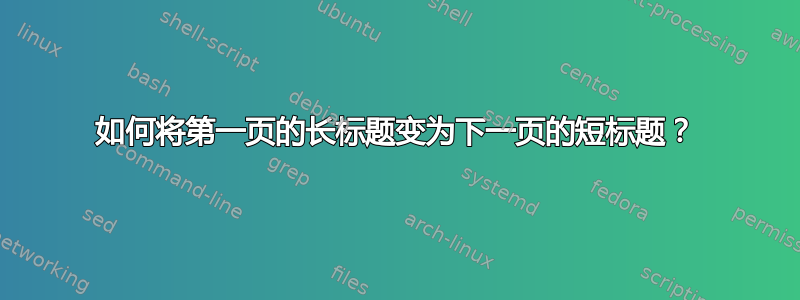
我有乳胶编辑器TexStudio。
当我撰写文章时,我使用 \title {}作为标题并使用 documentclass \documentclass[12pt,leqno]{amsart}。
但如果我有两行标题,我需要将标题缩短为简短形式,以便在下一页中也显示。
例如,假设我有主标题:
The image of a set in the quadratic field extension of
a field of characteristic $0$ by a given function
现在我想在第一页显示整个内容,但我想将其以简短的形式显示,例如:
The image of a set in a extension by a given function
如何将第一页的长标题变为下一页的短标题?
答案1
由于您使用amsart文档类,因此您可以采用以下方法来定义用于标题行的“长”或普通标题字符串和“短”标题字符串。
\title[The image of a set in an extension by a given function]{%
The image of a set in the quadratic field extension
of a field of characteristic \boldmath $0$ by a given}
请注意,简短形式包含在 的第一个可选参数中\title。


