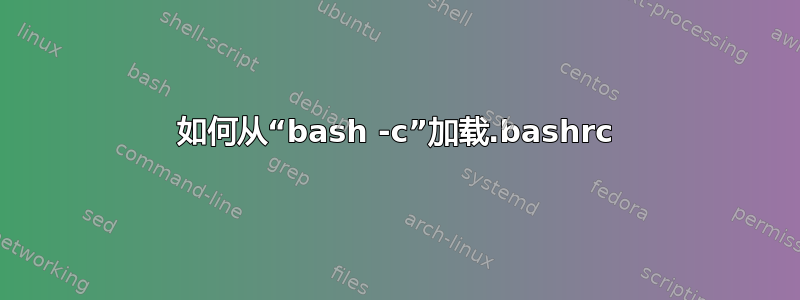
尝试使用“bash -c”运行我的 .bashrc 中定义的函数。我最终收到错误“找不到命令”。如何让“bash -c”加载我的初始化文件?
答案1
您可以使用 使其成为交互式 shell -i,然后您的 ~/.bashrc 将被读取:
bash -i -c "echo \$EDITOR"
您可以做的另一件事是显式获取文件。如果您有/var/tmp/test内容:
export XXX=123
你也是
bash -c "source /var/tmp/test; echo \$XXX"
你会得到123回应。
答案2
另一种选择是设置$BASH_ENV变量:
When bash is started non-interactively, to run a shell script, for
example, it looks for the variable BASH_ENV in the environment, expands
its value if it appears there, and uses the expanded value as the name
of a file to read and execute. Bash behaves as if the following com‐
mand were executed:
if [ -n "$BASH_ENV" ]; then . "$BASH_ENV"; fi
but the value of the PATH variable is not used to search for the file
name.
所以,你可以这样做:
BASH_ENV=~/.bashrc && bash -c 'your_function'


