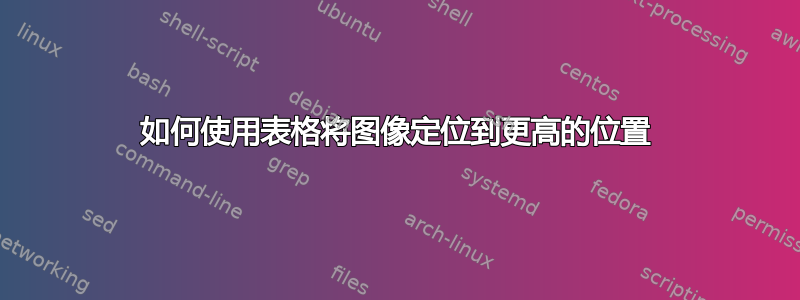
答案1
假设您需要将环境内容提升10 毫米,您可以在环境启动之前tabular插入指令。\vspace*{-10mm}tabular
顺便说一句,\large是\footnotesize开关,不接受参数。
\documentclass{article}
\usepackage[demo]{graphicx} % remove 'demo' option in real document
\usepackage{array} % for 'm' column type
\begin{document}
\vspace*{-10mm} % <-- new
\noindent
\begin{tabular}{@{} m{5.25cm} m{10.5cm} @{}}
\includegraphics[width=48mm]{Screenshot_12.png}
& \footnotesize
\begin{center}
\obeylines % just for this example
\textbf{\large Principal Title}
Subtitle
Another title
More things
\end{center}
\end{tabular}
\end{document}



