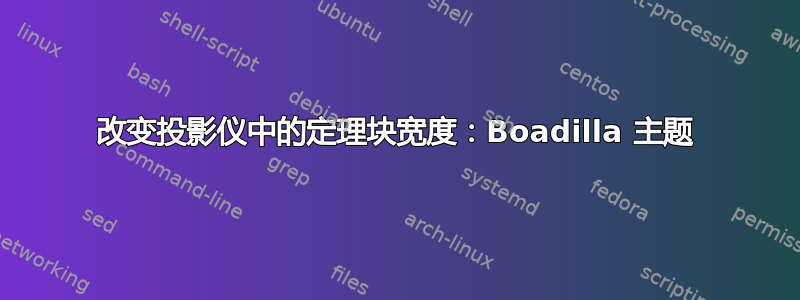
请问如何更改 Boadilla beamer 主题中定理(或引理等)块的宽度?默认块有点太宽,与 itemize 的宽度不匹配。我该如何做如图所示的操作?
\documentclass[9pt]{beamer}
\usefonttheme{serif}
\usepackage[english]{babel}
\usetheme{Boadilla}
\begin{document}
\begin{frame}{A Lemma and a Theorem}{}
\begin{itemize}
\item This is one lemma and one theorem:
\end{itemize}
\begin{lemma}[Name of Lemma 1]
Lemma
\begin{equation}
x + y = z
\end{equation}
\end{lemma}
\begin{theorem}[Name of Theorem 1]
\begin{equation}
x - z = w
\end{equation}
\end{theorem}
\end{frame}
\end{document}
答案1
尝试这个补丁:
\documentclass[9pt]{beamer}
\usefonttheme{serif}
\usepackage[english]{babel}
\usetheme{Boadilla}
\usepackage{xpatch}
\newlength{\thmwidth}
\setlength{\thmwidth}{0.85\textwidth}
\makeatletter
% patch beamer template "block begin"
\expandafter\xpatchcmd\csname beamer@@tmpl@block begin\endcsname
{\begin{beamerboxesrounded}[}
{%
\hspace*{\dimexpr .5\textwidth-.5\thmwidth}% insert left skip
\begin{beamerboxesrounded}[width=\thmwidth,% set width
}
{}{\fail}
\makeatother
\begin{document}
\begin{frame}{A Lemma and a Theorem}{}
\begin{itemize}
\item This is one lemma and one theorem:
\end{itemize}
\begin{lemma}[Name of Lemma 1]
Lemma
\begin{equation}
x + y = z
\end{equation}
\end{lemma}
\begin{theorem}[Name of Theorem 1]
\begin{equation}
x - z = w
\end{equation}
\end{theorem}
\end{frame}
\end{document}




