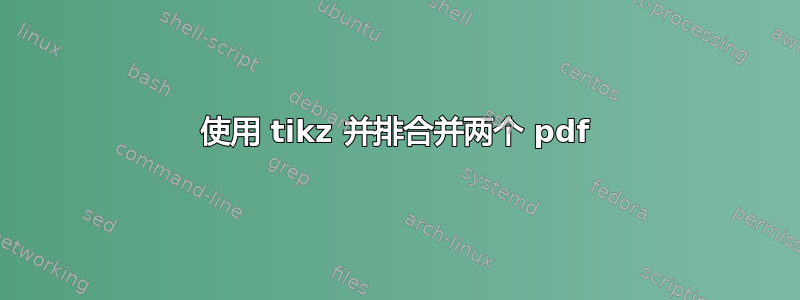
我有 2 个 pdf,分别为 10x130 英寸和 10x140 英寸(均为单页),我使用下面的代码将它们并排合并,但是不起作用!
\documentclass{article}
\usepackage{tikz}
\usetikzlibrary{positioning}
\usepackage{pdfpages}
\begin{document}
\begin{tikzpicture}
\node[inner sep=0pt,anchor=north east] (A) {\includegraphics[width=0.5\linewidth]{A.pdf}};
\node[inner sep=0pt,right=0 of A,anchor=north west] (b) {\includegraphics[width=0.5\linewidth]{B.pdf}};
\end{tikzpicture}
\end{document}
答案1
Positioning选项例如right=0 of A确定两个锚点,一个锚点在 上A,另一个锚点在您想要定位的节点上。如果right,它将放置B.west在A.east。当您说 时anchor=north west,TikZ将放置B.north west在A.east。
如果您希望两个图形都对齐在顶部,则应使用below right=0 of A.north east。这样B.north west(由 选择的below right) 将放置在 处A.north east。
\documentclass{article}
\usepackage{tikz}
\usetikzlibrary{positioning}
\usepackage{pdfpages}
\begin{document}
\begin{tikzpicture}
\node[inner sep=0pt,anchor=north east] (A) {\includegraphics[width=0.5\linewidth, height=4cm]{example-image-A}};
\node[inner sep=0pt,below right=0 of A.north east] (b) {\includegraphics[width=0.5\linewidth, height=3cm]{example-image-B}};
\end{tikzpicture}
\end{document}
无论如何,你不需要为此使用TikZ任何工具,adjustbox包就可以做到。
\documentclass{article}
\usepackage{graphicx}
\usepackage[export]{adjustbox}
\begin{document}
\includegraphics[width=0.5\linewidth, height=4cm, valign=t]{example-image-A}%
\includegraphics[width=0.5\linewidth, height=3cm, valign=t]{example-image-B}
\end{document}



