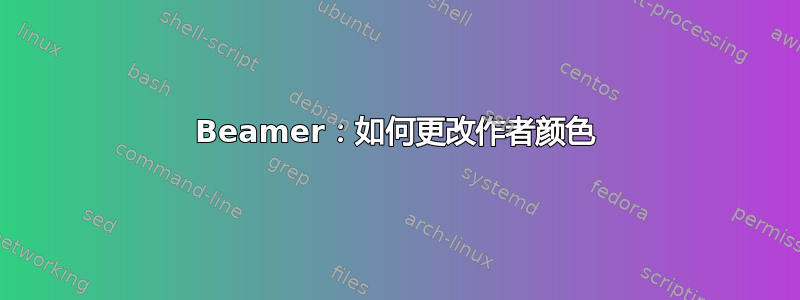
考虑以下 MWE:
\documentclass{beamer}
\usetheme{Hannover}
\usecolortheme{whale}
\definecolor{BluPantoneCoated541}{HTML}{003C71}
\setbeamercolor{sidebar}{bg=BluPantoneCoated541}
\title{An interesting topic}
\author{Me}
\begin{document}
\begin{frame}
\titlepage
\end{frame}
\section{A section}
\begin{frame}
\end{frame}
\end{document}
如何将作者的颜色设置为与侧边栏中未聚焦的部分相同?
答案1
你可以选择正确的颜色\setbeamercolor*{author in sidebar}{parent=section in sidebar shaded}
\documentclass{beamer}
\usetheme{Hannover}
\usecolortheme{whale}
\definecolor{BluPantoneCoated541}{HTML}{003C71}
\setbeamercolor{sidebar}{bg=BluPantoneCoated541}
\setbeamercolor*{author in sidebar}{parent=section in sidebar shaded}
\title{An interesting topic}
\author{Me}
\begin{document}
\begin{frame}
\titlepage
\end{frame}
\section{A section}
\begin{frame}
\end{frame}
\end{document}




