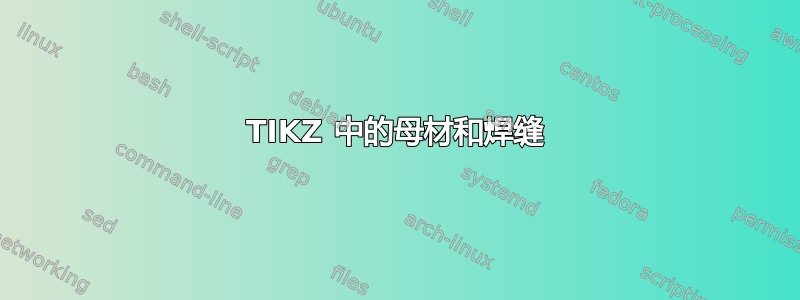
答案1
使用 Mathchahttps://www.mathcha.io/editor绘图工具/TikZ...对于 TikZ 的邻居来说...只需一点创造力...您就会得到这个输出...
\documentclass[12pt]{article}
\usepackage{tikz}
\begin{document}
\tikzset{every picture/.style={line width=0.75pt}} %set default line width to 0.75pt
\begin{tikzpicture}[x=0.75pt,y=0.75pt,yscale=-1,xscale=1]
%uncomment if require: \path (0,426); %set diagram left start at 0, and has height of 426
%Shape: Rectangle [id:dp7097718579850973]
\draw [color={rgb, 255:red, 155; green, 155; blue, 155 } ,draw opacity=1 ][fill={rgb, 255:red, 155; green, 155; blue, 155 } ,fill opacity=0.04 ] (53.5,190) -- (415.5,190) -- (415.5,266.14) -- (53.5,266.14) -- cycle ;
%Shape: Arc [id:dp11243845651073281]
\draw [draw opacity=0][fill={rgb, 255:red, 155; green, 155; blue, 155 } ,fill opacity=0.33 ] (163.57,191.62) .. controls (165.96,179.49) and (195.45,169.91) .. (231.49,169.91) .. controls (266.52,169.91) and (295.37,178.97) .. (299.14,190.61) -- (231.49,193.21) -- cycle ; \draw (163.57,191.62) .. controls (165.96,179.49) and (195.45,169.91) .. (231.49,169.91) .. controls (266.52,169.91) and (295.37,178.97) .. (299.14,190.61) ;
%Shape: Parabola [id:dp10547454477294926]
\draw [fill={rgb, 255:red, 128; green, 128; blue, 128 } ,fill opacity=0.24 ] (145.5,190) .. controls (202.5,302.95) and (259.5,302.95) .. (316.5,190) ;
%Shape: Rectangle [id:dp41233337795597147]
\draw [color={rgb, 255:red, 155; green, 155; blue, 155 } ,draw opacity=1 ][fill={rgb, 255:red, 155; green, 155; blue, 155 } ,fill opacity=0.13 ] (158,266.14) -- (314.5,266.14) -- (314.5,301.56) -- (158,301.56) -- cycle ;
%Shape: Parabola [id:dp15883814847813293]
\draw [fill={rgb, 255:red, 155; green, 155; blue, 155 } ,fill opacity=0.2 ] (163.57,190.61) .. controls (208.76,291.58) and (253.95,291.58) .. (299.14,190.61) ;
%Straight Lines [id:da5518596452324047]
\draw (374.5,141.67) -- (240.5,140.67) -- (296.65,212.31) ;
\draw [shift={(298.5,214.67)}, rotate = 231.91] [fill={rgb, 255:red, 0; green, 0; blue, 0 } ][line width=0.08] [draw opacity=0] (8.93,-4.29) -- (0,0) -- (8.93,4.29) -- cycle ;
%Straight Lines [id:da1879701714375055]
\draw (27.5,139.67) -- (148.5,139.67) -- (219.23,200.71) ;
\draw [shift={(221.5,202.67)}, rotate = 220.79] [fill={rgb, 255:red, 0; green, 0; blue, 0 } ][line width=0.08] [draw opacity=0] (8.93,-4.29) -- (0,0) -- (8.93,4.29) -- cycle ;
%Straight Lines [id:da12679821600582075]
\draw (467.5,230.67) -- (384,230.67) ;
\draw [shift={(381,230.67)}, rotate = 360] [fill={rgb, 255:red, 0; green, 0; blue, 0 } ][line width=0.08] [draw opacity=0] (8.93,-4.29) -- (0,0) -- (8.93,4.29) -- cycle ;
%Straight Lines [id:da7705530722254108]
\draw (125.14,284.61) -- (168.5,284.41) ;
\draw [shift={(171.5,284.4)}, rotate = 539.74] [fill={rgb, 255:red, 0; green, 0; blue, 0 } ][line width=0.08] [draw opacity=0] (8.93,-4.29) -- (0,0) -- (8.93,4.29) -- cycle ;
%Straight Lines [id:da8597615392232347]
\draw (145.5,190) -- (163.57,190.61) ;
%Straight Lines [id:da528797810955631]
\draw (299.14,190.61) -- (316.5,190) ;
% Text Node
\draw (242,102.67) node [anchor=north west][inner sep=0.75pt] [align=left] {Zona termicamente\\afetada (ZTA)\\};
% Text Node
\draw (26,121.67) node [anchor=north west][inner sep=0.75pt] [align=left] {Zona fundida (ZF)};
% Text Node
\draw (473,212.67) node [anchor=north west][inner sep=0.75pt] [align=left] {Metal \\de base (MB)};
% Text Node
\draw (42,275.67) node [anchor=north west][inner sep=0.75pt] [align=left] {Mata junta};
\end{tikzpicture}
\end{document}




