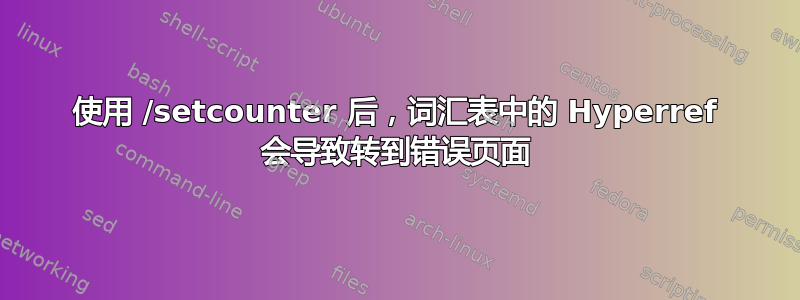
我有一个文档,其中包含我在下面添加的代码。文档的前两页是标题页和目录页。这两页不应计算在内,因为内容本身从第三页开始。因此,第三页应该有数字 1。为此,我在“内容”页面样式中添加了 \setcounter{page}{1}。执行此操作后,词汇表中的页码也更改为 1,这是应该的。当我单击 1 到达词汇表中描述的单词所在的页面时,hyperref 会将我引导到标题页,即文档的第一页。这是错误的,因为它应该将我引导到文档的第三页,该页码编号为 1。有什么方法可以解决这个问题吗?
这是我的文档的代码:
\documentclass{article}
\usepackage[headsepline,footsepline]{scrlayer-scrpage}
\usepackage{graphicx,xcolor}
\usepackage[margin=38mm,includeheadfoot]{geometry}
\usepackage{setspace, fontspec, hyperref}
\usepackage[acronym]{glossaries}
\pagenumbering{arabic}
\DeclareNewLayer[
background,
topmargin,
mode=picture,
contents={\includegraphics[height=\layerheight,width=\layerwidth]{Picture1.png}}
]{top}
\DeclareNewLayer[
background,
bottommargin,
mode=picture,
contents={\includegraphics[height=\layerheight,width=\layerwidth]{Picture2.png}}
]{bottom}
\defpairofpagestyles{Titlepage}{}
\AddLayersToPageStyle{Titlepage}{top,bottom}
\newpairofpagestyles[scrheadings]{Tableofcontents}
{
\clearscrheadfoot
\ihead{Author}
\chead{Title}
\ohead{\includegraphics{Logo.png}}
}
\newpairofpagestyles[scrheadings]{Content}
{
\clearscrheadfoot
\setcounter{page}{1}
\ihead{Author}
\chead{Title}
\ohead{\includegraphics{Logo.png}}
\cfoot{Page \pagemark}
}
\makeglossaries
\newglossaryentry{Test}
{
name=Test,
description={Test}
}
\begin{document}
\begin{titlepage}
\KOMAoption{headsepline}{false}
\KOMAoption{footsepline}{false}
\begin{center}
\thispagestyle{Titlepage}
Titlepage
\end{center}
\end{titlepage}
\thispagestyle{Tableofcontents}
\tableofcontents
\clearpage
\thispagestyle{Content}
This is a \gls{Test}
\printglossary
\end{document}
答案1
对第一页(隐藏页码的页面)使用不同的编号系统。
\documentclass{article}
\usepackage[headsepline,footsepline]{scrlayer-scrpage}
\usepackage{graphicx}
%\usepackage{xcolor}% not used in the example
\usepackage[margin=38mm,includeheadfoot]{geometry}
%\usepackage{setspace}% not used in the example
\usepackage{fontspec}
\usepackage{hyperref}
\usepackage[acronym]{glossaries}
\DeclareNewLayer[
background,
topmargin,
mode=picture,
contents={\putLL{\includegraphics[height=\layerheight,width=\layerwidth]{example-image-a}}}
]{top}
\DeclareNewLayer[
background,
bottommargin,
mode=picture,
contents={\putLL{\includegraphics[height=\layerheight,width=\layerwidth]{example-image-b}}}
]{bottom}
\DeclarePageStyleByLayers{Titlepage}{top,bottom}
\newpairofpagestyles[scrheadings]{Tableofcontents}
{
\clearpairofpagestyles% <- replace outdated command
\ihead{Author}
\chead{Title}
\ohead{\smash{\includegraphics[height=1cm]{example-image}}}% use \smash to hide the height of the image
}
\newpairofpagestyles[scrheadings]{Content}
{
\clearpairofpagestyles% <- replace outdated command
\ihead{Author}
\chead{Title}
\ohead{\smash{\includegraphics[height=1cm]{example-image}}}% use \smash to hide the height of the image
\cfoot{\pagemark}
}
\renewcommand*{\pagemark}{{\usekomafont{pagenumber}Page~\thepage}}
\newcommand*{\Content}{%
\cleardoublepage
\pagenumbering{arabic}% resets the page number to 1
\pagestyle{Content}%
}
\makeglossaries
\newglossaryentry{Test}
{
name=Test,
description={Test}
}
\begin{document}
\pagenumbering{roman}
\begin{titlepage}
\thispagestyle{Titlepage}
\begin{center}
Titlepage
\end{center}
\end{titlepage}
\pagestyle{Tableofcontents}
\tableofcontents
\Content
This is a \gls{Test}
\printglossary
\end{document}
补充说明:不要在页面样式的设置中更改页面计数器的值Content。


