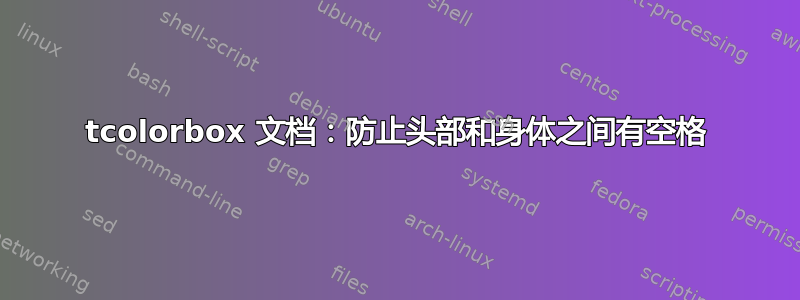
我用它tcolorbox来记录一些命令,我想在命令说明的正文上添加一点背景色。我有下面的 MWE 来显示这一点,方法是将正文包装在其自己的 tcolorbox 中,并带有一个colback值。
但是,我想删除头部和身体之间的空白,这样它们就直接连接起来了。我尝试通过nobeforeafter和调整框before/after skip,但没有成功。
我怀疑主体(以及我使用before/after doc body序言中的键创建的 tcolorbox)被包裹在某种东西中,但我不知道如何访问和更改它。
\documentclass{article}
\usepackage{tcolorbox}
\tcbuselibrary{documentation}
\tcbset{
doc head={
interior style={fill,color=blue!10},
boxsep=2pt,
after skip=0pt,
nobeforeafter,
%show bounding box,
},
before doc body={
\begin{tcolorbox}[
colback=blue!5,
colframe=blue!5,
arc=0pt,
outer arc=0pt,
before skip=0pt,
nobeforeafter,
]
},
after doc body={\end{tcolorbox}},
}
\begin{document}
\begin{docCommand}
{myCommand}
{\marg{argument}}
Some description of the command. Blah blah blah.
\end{docCommand}
\end{document}
答案1
文档头tcolorbox位于 内tcbraster,其默认跳过后距离为 4.1pt。需要使用 将其设置为 0pt doc raster={raster after skip=0pt},然后消除间隙:
\documentclass{article}
\usepackage{tcolorbox}
\tcbuselibrary{documentation}
\tcbset{
doc head={
interior style={fill,color=blue!10},
boxsep=2pt,
},
doc raster={raster after skip=0pt},
before doc body={
\begin{tcolorbox}[
colback=blue!5,
colframe=blue!5,
arc=0pt,
outer arc=0pt,
before skip=0pt,
]
},
after doc body={\end{tcolorbox}},
}
\begin{document}
\begin{docCommand}
{myCommand}
{\marg{argument}}
Some description of the command. Blah blah blah.
\end{docCommand}
\end{document}




