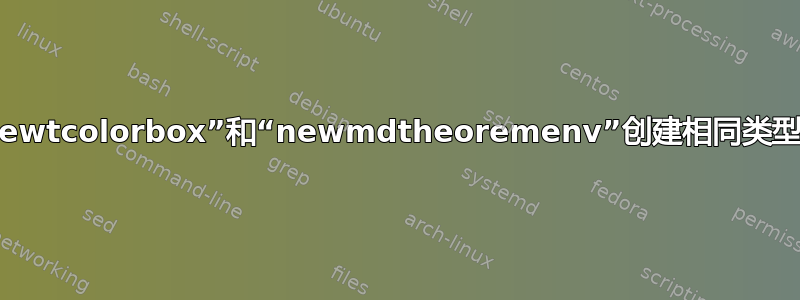
我想转换为使用newtcolorbox而不是newmdtheoremv。这里我有一个简单的、缩进的灰色框:
- 我该如何实现同样的效果
newtcolorbox? - 我如何才能在命令中使用自定义标题和不使用标题之间进行调整
\begin{greybox}?有时我可能想要例如例子,...作为标题,有时我可能根本不想要任何标题。 - 如果我想让文本出现在标题下方而不是直接出现在标题之后,我该怎么做?
。
\documentclass{article}
\usepackage{parskip}
\usepackage{ntheorem} % greybox COMMAND
\usepackage[framemethod=tikz]{mdframed} % greybox COMMAND
\theoremstyle{nonumberplain}
\newmdtheoremenv[
backgroundcolor=gray!25,
hidealllines=true,
%leftline=false,
%linewidth=10pt,
%linecolor=white,
leftmargin=15pt,
rightmargin=15pt,
innertopmargin=3pt,
innerbottommargin=3pt,
innerrightmargin=5pt,
innerleftmargin=5pt,
skipabove=12pt,
skipbelow=20pt
]{greybox}{Example}
\begin{document}
Here is some text before to show the indentation.
\begin{greybox}
Here is my grey box.
With some text in it.
\end{greybox}
Here is some text after to show the indentation.
\end{document}
答案1
根据您的风格声明一个新的tcolorboxwith 。然后从中派生出几个环境:带或不带标题、标题在单独一行等。newtcolorbox
\documentclass{article}
\usepackage{parskip}
\usepackage{tcolorbox}
\newtcolorbox{mybasecolorbox}[1][]{%
colback=gray!25, colframe=gray!25,
coltitle=black, fonttitle=\bfseries,
sharp corners,
width=(\linewidth-30pt),
title=#1}
\newenvironment{mytitlebox}[1][]{%
\centering
\mybasecolorbox[#1]
\itshape
}{%
\endmybasecolorbox
}
\newenvironment{myinlinebox}[1][]{%
\mytitlebox
{\upshape\bfseries #1}%
}{%
\endmybasecolorbox
}
\newenvironment{example}{%
\mytitlebox[Example]
}{%
\endmytitlebox
}
\newenvironment{example2}{%
\myinlinebox[Example]
}{%
\endmyinlinebox
}
\begin{document}
Here is some text before to show the indentation.
\begin{example}
Here is my grey box.\par
With some text in it.
\end{example}
\begin{example2}
Here is my grey box.\par
With some text in it.
\end{example2}
\begin{mytitlebox}
Here is my grey box.\par
With some text in it.
\end{mytitlebox}
\begin{mytitlebox}[Foobar]
Here is my grey box.\par
With some text in it.
\end{mytitlebox}
\begin{myinlinebox}[Foobar]
Here is my grey box.\par
With some text in it.
\end{myinlinebox}
Here is some text after to show the indentation.
\end{document}




