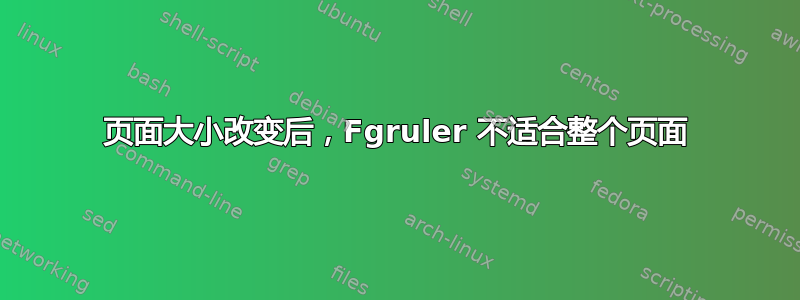
我正在尝试在文档中添加一张大地图,我需要fgruler画一把标尺。地图前后的页面都是 A4 尺寸的纸张,但地图是 10 x 15 英寸。当我尝试添加地图时,前景标尺在该页面上的跨度仅为 8.27 x 11.69 英寸,而不是填满整个 10 x 15 英寸。
梅威瑟:
\documentclass[10pt, a4paper]{article}
\usepackage[type=none]{fgruler}
\newlength{\classpageheight} \setlength{\classpageheight}{\pdfpageheight}
\newlength{\classpagewidth} \setlength{\classpagewidth}{\pdfpagewidth}
\begin{document}
Hello World
\eject \pdfpagewidth=15in \pdfpageheight=10in
\fgruler{upperleft}{0cm}{0cm}
I'm the map
\eject \pdfpagewidth=\classpagewidth \pdfpageheight=\classpageheight
Hi world
\end{document}
我阅读了文档以寻找线索,但没有找到任何有关页面范围的信息。我也尝试在 Google 和此网站中搜索,但一无所获。
如何设置fgruler页面更改后的范围,或者至少让它遵循新的页面大小?



