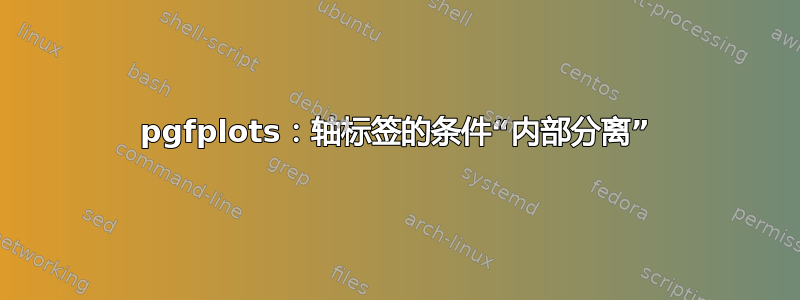
如果是而非,我该如何将设置inner sep为?xlabel0ptemptyxlabel=<text>
我的意思是
\ifx\pgfkeysvalueof{/pgfplots/xlabel} \empty inner sep=0pt \else 5pt\fi
\documentclass[a4paper]{article}
\usepackage{pgfplots}
\begin{document}
\pgfplotsset{
xlabel=\empty, ylabel=\empty, % "default"
every axis x label/.append style={
%inner sep=0pt
},
}
\begin{tikzpicture}[
mystyle/.style={anchor=west, fill=yellow, minimum width=1cm}
]
\begin{axis}[
clip=false,
ylabel={The y Label},
every axis label/.append style={draw},
]
\addplot coordinates {(0,-5) (1,1) (2,2)};
\node[mystyle] (xl) {xlabel: \pgfkeysvalueof{/pgfplots/xlabel}};
\node[mystyle, above of=xl] {ylabel: \pgfkeysvalueof{/pgfplots/ylabel}};
\end{axis}
\end{tikzpicture}
\end{document}
答案1
您可以使用类似这样的方法:
\pgfplotsset{
every axis x label/.append code={%
\protected@edef\zzz{\pgfkeysvalueof{/pgfplots/xlabel}}%
\expandafter\ifblank\expandafter{\zzz}
{\pgfkeysalso{inner sep=0pt}}
{\pgfkeysalso{inner sep=5pt}}%
},
}
这将测试 x 标签是否空白的(确切地说:扩展后为空或仅包含空格\protected@edef)。如果您确实希望空白但非空的 x 标签具有5pt与其他非空 x 标签一样的内部分隔符,只需使用 的etoolbox宏\ifstrempty而不是\ifblank。例如,可以使用 来看到它们之间的区别xlabel={\space}。
由于\ifblank(以及\ifstrempty)是完全可扩展的,因此也可以这样写:
\pgfplotsset{
every axis x label/.append code={%
\protected@edef\zzz{\pgfkeysvalueof{/pgfplots/xlabel}}%
\pgfkeysalso{inner sep/.expanded={%
\expandafter\ifblank\expandafter{\zzz}{0}{5}pt}}%
},
}
完整示例:
\documentclass{article}
\usepackage{etoolbox}
\usepackage{pgfplots}
\pgfplotsset{compat=1.17}
\makeatletter
\pgfplotsset{
xlabel=\empty, ylabel=\empty, % "default"
every axis x label/.append code={%
\protected@edef\zzz{\pgfkeysvalueof{/pgfplots/xlabel}}%
\expandafter\ifblank\expandafter{\zzz}
{\pgfkeysalso{inner sep=0pt}}
{\pgfkeysalso{inner sep=5pt}}%
},
}
\makeatother
\begin{document}
% First plot with blank x label
\begin{tikzpicture}[
mystyle/.style={anchor=west, fill=yellow, minimum width=1cm}
]
\begin{axis}[
clip=false,
ylabel={The y Label},
every axis label/.append style={draw},
]
\addplot coordinates {(0,-5) (1,1) (2,2)};
\node[mystyle] (xl) {xlabel: \pgfkeysvalueof{/pgfplots/xlabel}};
\node[mystyle, above of=xl] {ylabel: \pgfkeysvalueof{/pgfplots/ylabel}};
\end{axis}
\end{tikzpicture}
\bigskip
% Second plot with non-blank x label
\begin{tikzpicture}[
mystyle/.style={anchor=west, fill=yellow, minimum width=1cm}
]
\begin{axis}[
clip=false,
xlabel={Non blank label},
ylabel={The y Label},
every axis label/.append style={draw},
]
\addplot coordinates {(0,-5) (1,1) (2,2)};
\node[mystyle] (xl) {xlabel: \pgfkeysvalueof{/pgfplots/xlabel}};
\node[mystyle, above of=xl] {ylabel: \pgfkeysvalueof{/pgfplots/ylabel}};
\end{axis}
\end{tikzpicture}
\end{document}




