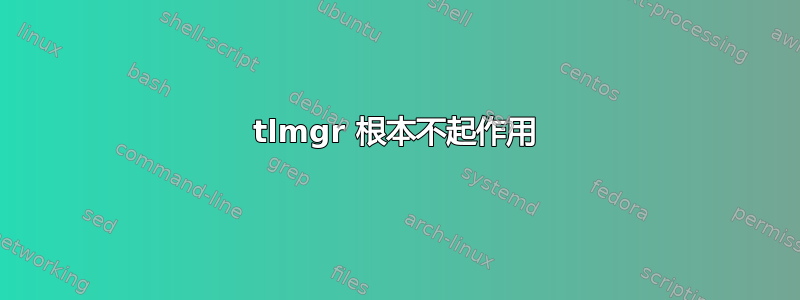
问题如下:当我使用 latex 在计算机上撰写论文时,我注意到编辑器给出了 tikz 和 cancel 包的错误(我正在使用 kile')
error: the file [tikz or cancel].sty was not found.
我从网站上安装了该版本https://tug.org/texlive/acquire-netinstall.html。有一个可点击的链接,用于下载 tar.gz 文件。我以为这个安装程序上的该死的版本是 2020 版,但显然不是。所以我想“没什么大不了的,只需使用 tlmgr 手动安装软件包”...
因此我打开终端,输入tlmgr install tikz:
tlmgr install tikz
(running on Debian, switching to user mode!)
/usr/bin/tlmgr: unexpected return value from verify_checksum: -5
我尝试更新我的 TeX 版本,但当我运行https://tug.org/texlive/upgrade.html
sh update-tlmgr-latest.sh
Verifying archive integrity... All good.
Uncompressing TeX Live Manager Updater 100%
./runme.sh: Cannot find TeX Live root using kpsewhich --var-value=SELFAUTOPARENT.
./runme.sh: (no tlpkg/texlive.tlpdb and/or tlpkg/tlpobj/.)
./runme.sh: Please set your PATH as needed, otherwise it's hopeless.
前两个错误我不知道它们是什么意思,但最后一个错误说我的 PATH 环境变量定义不正确,但是
echo $PATH
/usr/local/sbin:/usr/local/bin:/usr/sbin:/usr/bin:/sbin:/bin:/usr/games:/usr/local/games:
/snap/bin:/usr/local/texlive/2020/bin/x86_64-linux:/usr/share/texlive/2020/bin/x86_64-linux:
另有说法。
我无法安装任何软件包,因为我的 tex 版本太旧了
所以..我被困住了..帮忙吗?
答案1
您/usr/local/texlive/2020/bin/x86_64-linux的路径中显示您已从 TUG 安装了 texlive?但您安装得太晚了,/usr/bin所以无法使用。您使用的是 debian 系统 texlive。
您可以通过或在 Linux 级别使用的任何包管理器来更新系统 texlive apt,或者如果您已经安装了来自 TUG 的 vanilla texlive,请将其放在路径的前面。


