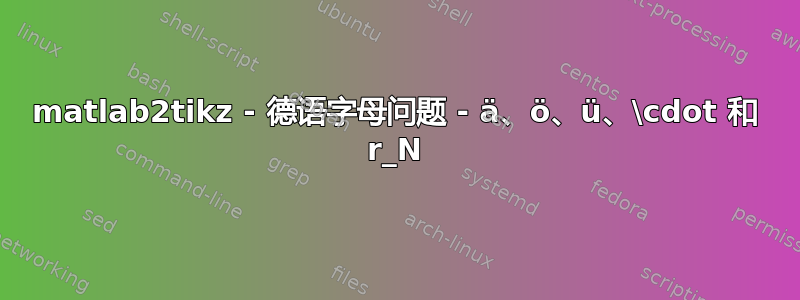
这是我第一次使用 matlab2tikz,在第一个图表中遇到了一些问题。我可以分离问题。此刻,我在 MatLab 中插入德语字母(如 ä、ö、ü)或特殊代码(如 \cdot 和 r_N),使用 matlab2tikz 并编译我的 Latex 文档,我收到错误。
我使用的 Latex 包是:
\documentclass[a4paper,12pt,twoside]{report}
\usepackage[utf8]{inputenc}
\usepackage[ngerman]{babel}
\usepackage[width=150mm,top=25mm,bottom=25mm,bindingoffset=6mm]{geometry}
\usepackage[T1]{fontenc}
\usepackage{amsmath,amssymb,amsmath}
\usepackage{graphicx, subfig}
\graphicspath{{Bilder/}}
\usepackage{color}
\usepackage{transparent}
\usepackage{pgfplots}
\usepackage{tikz}
\usepackage[printonlyused]{acronym}
\begin{document}
\begin{figure}
\centering
\input{img/KOSTRA_S24_Z78_r_N.tikz}
\caption{Kostra 2010R Spalte 24 Zeile 78 für die Niederschlagspende}
\label{kostra_2010R}
\end{figure}
\end{document}
在 Latax 中编译后,图表看起来没有字母和特殊代码,如下所示:
matlab2tikz的编译代码:
% This file was created by matlab2tikz.
%
%The latest updates can be retrieved from
% http://www.mathworks.com/matlabcentral/fileexchange/22022-matlab2tikz-matlab2tikz
%where you can also make suggestions and rate matlab2tikz.
%
\definecolor{mycolor1}{rgb}{0.00000,0.44700,0.74100}%
\definecolor{mycolor2}{rgb}{0.85000,0.32500,0.09800}%
\definecolor{mycolor3}{rgb}{0.92900,0.69400,0.12500}%
\definecolor{mycolor4}{rgb}{0.49400,0.18400,0.55600}%
\definecolor{mycolor5}{rgb}{0.46600,0.67400,0.18800}%
\definecolor{mycolor6}{rgb}{0.30100,0.74500,0.93300}%
\definecolor{mycolor7}{rgb}{0.63500,0.07800,0.18400}%
%
\begin{tikzpicture}
\begin{axis}[%
width=15.5in,
height=8.175in,
at={(2.6in,1.103in)},
scale only axis,
xmin=0,
xmax=100,
xlabel style={font=\color{white!15!black}},
xlabel={Jährlichkeit [a]},
ymin=0,
ymax=1200,
ylabel style={font=\color{white!15!black}},
ylabel={$\text{Niederschlagspenden r}_\text{N}\text{ [l/(s}\cdot\text{ha)]}$},
axis background/.style={fill=white},
title style={font=\bfseries},
title={KOSTRA S24 Z78},
legend style={at={(0.139,0.692)}, anchor=south west, legend cell align=left, align=left, draw=white!15!black}
]
\addplot [color=mycolor1]
table[row sep=crcr]{%
1 55\\
2 73\\
3 84\\
5 97\\
10 115\\
20 133\\
30 143\\
50 157\\
100 175\\
};
\addlegendentry{5 min}
\addplot [color=mycolor2]
table[row sep=crcr]{%
1 87\\
2 112\\
3 126\\
5 145\\
10 170\\
20 196\\
30 210\\
50 229\\
100 254\\
};
\addlegendentry{10 min}
\addplot [color=mycolor3]
table[row sep=crcr]{%
1 107\\
2 138\\
3 156\\
5 178\\
10 209\\
20 240\\
30 258\\
50 280\\
100 311\\
};
\addlegendentry{15 min}
\addplot [color=mycolor4]
table[row sep=crcr]{%
1 121\\
2 157\\
3 177\\
5 203\\
10 239\\
20 274\\
30 295\\
50 321\\
100 356\\
};
\addlegendentry{20 min}
\addplot [color=mycolor5]
table[row sep=crcr]{%
1 140\\
2 183\\
3 208\\
5 240\\
10 283\\
20 326\\
30 351\\
50 383\\
100 426\\
};
\addlegendentry{30 min}
\addplot [color=mycolor6]
table[row sep=crcr]{%
1 156\\
2 209\\
3 239\\
5 278\\
10 330\\
20 382\\
30 413\\
50 451\\
100 504\\
};
\addlegendentry{45 min}
\addplot [color=mycolor7]
table[row sep=crcr]{%
1 166\\
2 226\\
3 261\\
5 305\\
10 366\\
20 426\\
30 461\\
50 505\\
100 565\\
};
\addlegendentry{60 min}
\addplot [color=mycolor1]
table[row sep=crcr]{%
1 182\\
2 246\\
3 283\\
5 330\\
10 394\\
20 458\\
30 495\\
50 542\\
100 606\\
};
\addlegendentry{90 min}
\addplot [color=mycolor2]
table[row sep=crcr]{%
1 195\\
2 261\\
3 300\\
5 349\\
10 416\\
20 482\\
30 521\\
50 570\\
100 637\\
};
\addlegendentry{2 h}
\addplot [color=mycolor3]
table[row sep=crcr]{%
1 214\\
2 285\\
3 326\\
5 378\\
10 449\\
20 519\\
30 561\\
50 613\\
100 684\\
};
\addlegendentry{3 h}
\addplot [color=mycolor4]
table[row sep=crcr]{%
1 229\\
2 302\\
3 346\\
5 400\\
10 474\\
20 547\\
30 591\\
50 645\\
100 719\\
};
\addlegendentry{4 h}
\addplot [color=mycolor5]
table[row sep=crcr]{%
1 251\\
2 329\\
3 375\\
5 433\\
10 511\\
20 590\\
30 635\\
50 693\\
100 771\\
};
\addlegendentry{6 h}
\addplot [color=mycolor6]
table[row sep=crcr]{%
1 276\\
2 359\\
3 408\\
5 469\\
10 552\\
20 635\\
30 684\\
50 745\\
100 828\\
};
\addlegendentry{9 h}
\addplot [color=mycolor7]
table[row sep=crcr]{%
1 295\\
2 382\\
3 432\\
5 496\\
10 583\\
20 670\\
30 721\\
50 785\\
100 871\\
};
\addlegendentry{12 h}
\addplot [color=mycolor1]
table[row sep=crcr]{%
1 324\\
2 416\\
3 470\\
5 538\\
10 630\\
20 722\\
30 776\\
50 844\\
100 936\\
};
\addlegendentry{18 h}
\addplot [color=mycolor2]
table[row sep=crcr]{%
1 346\\
2 442\\
3 498\\
5 569\\
10 666\\
20 762\\
30 818\\
50 889\\
100 985\\
};
\addlegendentry{24 h}
\addplot [color=mycolor3]
table[row sep=crcr]{%
1 426\\
2 524\\
3 581\\
5 653\\
10 750\\
20 848\\
30 905\\
50 977\\
100 1075\\
};
\addlegendentry{48 h}
\addplot [color=mycolor4]
table[row sep=crcr]{%
1 481\\
2 580\\
3 637\\
5 710\\
10 809\\
20 907\\
30 965\\
50 1037\\
100 1136\\
};
\addlegendentry{72 h}
\end{axis}
\begin{axis}[%
width=20in,
height=10.031in,
at={(0in,0in)},
scale only axis,
xmin=0,
xmax=1,
ymin=0,
ymax=1,
axis line style={draw=none},
ticks=none,
axis x line*=bottom,
axis y line*=left
]
\end{axis}
\end{tikzpicture}%
我有一个 Win10 系统,使用 MikTex 2.9。我做了所有能做的更新……用英语运行系统有问题吗?目前无法更改。接下来的 24 小时将运行模拟。
我喜欢使用矢量图形。我可以使用 png,但看起来很糟糕。
感谢 Kopi 的帮助
我通过 MikTeX 控制台进行了更新。有时需要管理员模式。5 分钟前,我进行了一次新更新。您说得对,编译后的图像没有问题字母和代码。如果我将 \documentclass 更改为 \documentclass[tikz]{standalone},我会得到完整的错误报告。这次我取消注释了一些 latex 文档代码。这就是错误消息更短的原因。
答案1
这个问题是由 matlab2tikz 的编译引起的。如果我删除 x-ans y-label 中的命令 \text{},则不会出现错误。有人能回答为什么会发生这种情况吗?只剩下一个问题。图例。
参见附图:
我目前使用以下代码:
\documentclass[a4paper,12pt,twoside]{report}
\usepackage[utf8]{inputenc}
\usepackage[ngerman]{babel}
\usepackage[T1]{fontenc}
\usepackage{graphicx, subfig}
\graphicspath{{img/}}
%\usepackage{fancyhdr}
\usepackage{lmodern}
\usepackage{amsfonts}
%Für Vektorgrafiken
\usepackage{color}
%\graphicspath{img/}
\usepackage{transparent}
%Für TikZ
\usepackage{pgfplots}
\usepackage{tikz}
\pgfplotsset{compat=1.17}
\usepackage{textcomp}
\begin{document}
%\begin{figure}
%\centering
%\input{img/KOSTRA_S24_Z78_r_N.tikz}
%
%\caption{Kostra 2010R Spalte 24 Zeile 78 für die Niederschlagspende}
%\label{kostra_2010R}
%\end{figure}
% This file was created by matlab2tikz.
%
%The latest updates can be retrieved from
% http://www.mathworks.com/matlabcentral/fileexchange/22022-matlab2tikz-matlab2tikz
%where you can also make suggestions and rate matlab2tikz.
%
\definecolor{mycolor1}{rgb}{0.00000,0.44700,0.74100}%
\definecolor{mycolor2}{rgb}{0.85000,0.32500,0.09800}%
\definecolor{mycolor3}{rgb}{0.92900,0.69400,0.12500}%
\definecolor{mycolor4}{rgb}{0.49400,0.18400,0.55600}%
\definecolor{mycolor5}{rgb}{0.46600,0.67400,0.18800}%
\definecolor{mycolor6}{rgb}{0.30100,0.74500,0.93300}%
\definecolor{mycolor7}{rgb}{0.63500,0.07800,0.18400}%
%
\begin{tikzpicture}
\begin{axis}[%
width=3.5in,
height=3.175in,
at={(2.6in,1.103in)},
scale only axis,
xmin=0,
xmax=100,
xlabel style={font=\color{white!15!black}},
xlabel={Jährlichkeit [a]},
ymin=0,
ymax=1200,
ylabel style={font=\color{white!15!black}},
ylabel={Niederschlagspenden $r_N$ $[l/(s\cdot ha)]$},
axis background/.style={fill=white},
title style={font=\bfseries},
title={KOSTRA S24 Z78},
legend style={at={(0.139,0.692)}, anchor=south west, legend cell align=left, align=left, draw=white!15!black}
]
\addplot [color=mycolor1]
table[row sep=crcr]{%
1 55\\
2 73\\
3 84\\
5 97\\
10 115\\
20 133\\
30 143\\
50 157\\
100 175\\
};
\addlegendentry{5 min}
\addplot [color=mycolor2]
table[row sep=crcr]{%
1 87\\
2 112\\
3 126\\
5 145\\
10 170\\
20 196\\
30 210\\
50 229\\
100 254\\
};
\addlegendentry{10 min}
\addplot [color=mycolor3]
table[row sep=crcr]{%
1 107\\
2 138\\
3 156\\
5 178\\
10 209\\
20 240\\
30 258\\
50 280\\
100 311\\
};
\addlegendentry{15 min}
\addplot [color=mycolor4]
table[row sep=crcr]{%
1 121\\
2 157\\
3 177\\
5 203\\
10 239\\
20 274\\
30 295\\
50 321\\
100 356\\
};
\addlegendentry{20 min}
\addplot [color=mycolor5]
table[row sep=crcr]{%
1 140\\
2 183\\
3 208\\
5 240\\
10 283\\
20 326\\
30 351\\
50 383\\
100 426\\
};
\addlegendentry{30 min}
\addplot [color=mycolor6]
table[row sep=crcr]{%
1 156\\
2 209\\
3 239\\
5 278\\
10 330\\
20 382\\
30 413\\
50 451\\
100 504\\
};
\addlegendentry{45 min}
\addplot [color=mycolor7]
table[row sep=crcr]{%
1 166\\
2 226\\
3 261\\
5 305\\
10 366\\
20 426\\
30 461\\
50 505\\
100 565\\
};
\addlegendentry{60 min}
\addplot [color=mycolor1]
table[row sep=crcr]{%
1 182\\
2 246\\
3 283\\
5 330\\
10 394\\
20 458\\
30 495\\
50 542\\
100 606\\
};
\addlegendentry{90 min}
\addplot [color=mycolor2]
table[row sep=crcr]{%
1 195\\
2 261\\
3 300\\
5 349\\
10 416\\
20 482\\
30 521\\
50 570\\
100 637\\
};
\addlegendentry{2 h}
\addplot [color=mycolor3]
table[row sep=crcr]{%
1 214\\
2 285\\
3 326\\
5 378\\
10 449\\
20 519\\
30 561\\
50 613\\
100 684\\
};
\addlegendentry{3 h}
\addplot [color=mycolor4]
table[row sep=crcr]{%
1 229\\
2 302\\
3 346\\
5 400\\
10 474\\
20 547\\
30 591\\
50 645\\
100 719\\
};
\addlegendentry{4 h}
\addplot [color=mycolor5]
table[row sep=crcr]{%
1 251\\
2 329\\
3 375\\
5 433\\
10 511\\
20 590\\
30 635\\
50 693\\
100 771\\
};
\addlegendentry{6 h}
\addplot [color=mycolor6]
table[row sep=crcr]{%
1 276\\
2 359\\
3 408\\
5 469\\
10 552\\
20 635\\
30 684\\
50 745\\
100 828\\
};
\addlegendentry{9 h}
\addplot [color=mycolor7]
table[row sep=crcr]{%
1 295\\
2 382\\
3 432\\
5 496\\
10 583\\
20 670\\
30 721\\
50 785\\
100 871\\
};
\addlegendentry{12 h}
\addplot [color=mycolor1]
table[row sep=crcr]{%
1 324\\
2 416\\
3 470\\
5 538\\
10 630\\
20 722\\
30 776\\
50 844\\
100 936\\
};
\addlegendentry{18 h}
\addplot [color=mycolor2]
table[row sep=crcr]{%
1 346\\
2 442\\
3 498\\
5 569\\
10 666\\
20 762\\
30 818\\
50 889\\
100 985\\
};
\addlegendentry{24 h}
\addplot [color=mycolor3]
table[row sep=crcr]{%
1 426\\
2 524\\
3 581\\
5 653\\
10 750\\
20 848\\
30 905\\
50 977\\
100 1075\\
};
\addlegendentry{48 h}
\addplot [color=mycolor4]
table[row sep=crcr]{%
1 481\\
2 580\\
3 637\\
5 710\\
10 809\\
20 907\\
30 965\\
50 1037\\
100 1136\\
};
\addlegendentry{72 h}
\end{axis}
\begin{axis}[%
width=10in,
height=1.031in,
at={(0in,0in)},
scale only axis,
xmin=0,
xmax=1,
ymin=0,
ymax=1,
axis line style={draw=none},
ticks=none,
axis x line*=bottom,
axis y line*=left
]
\end{axis}
\end{tikzpicture}%
\end{document}







