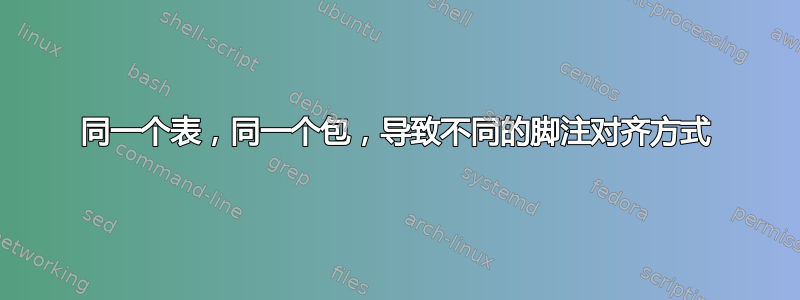
我已经将完全相同的表(下面的代码)添加到ACM sigconf 模板以及IEEE 会议模板。我还向这些模板添加了相同的包(multirow、array、makecell& caption)。尽管如此,脚注在 ACM 模板中仍按预期对齐(居中):
但不在 IEEE 模板中:
表格代码:
\begin{table*}[!t]
\captionsetup{justification=centering}
\renewcommand{\arraystretch}{2.37}
\centering
\caption{Table Title}
\begin{minipage}{\textwidth}
\centering
\begin{tabular}{|c|c|c|c|c|c|c|c|c|c|}
\Xhline{0.5pt}
\multirow{2}[4]{*}{\textbf{Classification}} & \multicolumn{3}{c|}{Col 1} & \multicolumn{2}{c|}{Col 2} & \multicolumn{4}{c|}{Col 3\footnote{Its information is this and that.}} \\
\cline{2-10}
& \textbf{T1} & \textbf{T2} & \textbf{T3} & \textbf{T1} & \textbf{T3} & \textbf{T1} & \textbf{T2} & \textbf{T3} & \textbf{T4} \\
\Xhline{0.5pt}
Category and Type of Row One & 4 & 26 & 5 & 2 & 16 & 8 & 64 & 32 & 12 \\
\Xhline{0.5pt}
\end{tabular}
\label{tab:T1}
\end{minipage}
\end{table*}
如何将脚注与 IEEE 模板中的中心对齐?
答案1
我想重复@leandriis 的评论,即caption在使用文档类时应避免使用该包IEEEtran。
我想提出一种与你迄今为止遇到的两种解决方案不同的解决方案。它使用三部分表包将脚注放置在tabular材料左下方。
以下是使用文档类的结果acmart:
以下是使用文档类的结果IEEEtran:
\documentclass{IEEEtran}%{acmart}%
\usepackage{multirow,makecell}
\usepackage[flushleft]{threeparttable}
\renewcommand\TPTtagStyle{\textit}
\begin{document}
\begin{table*}[!t]
\centering
\begin{threeparttable}
\renewcommand{\arraystretch}{2}
\caption{Table Title} \label{tab:T1}
\begin{tabular}{ |l| *{9}{c|} }
\Xhline{0.5pt}
\multirow{2}{*}{\textbf{Classification}} &
\multicolumn{3}{c|}{Col 1} &
\multicolumn{2}{c|}{Col 2} &
\multicolumn{4}{c|}{Col 3\tnote{a}} \\
\cline{2-10}
& \textbf{T1} & \textbf{T2} & \textbf{T3}
& \textbf{T1} & \textbf{T3}
& \textbf{T1} & \textbf{T2} & \textbf{T3} & \textbf{T4}\\
\Xhline{0.5pt}
Category and Type of Row One
& 4 & 26 & 5 & 2 & 16 & 8 & 64 & 32 & 12 \\
\Xhline{0.5pt}
\end{tabular}
\smallskip\footnotesize
\begin{tablenotes}[flushleft]
\item[a]Its information is this and that.
\end{tablenotes}
\end{threeparttable}
\end{table*}
\end{document}
答案2
供您参考,您可以使用 绘制具有自己的内置表格注释系统的表格{NiceTabular}(nicematrix使用命令\tabularnote)。
\documentclass{IEEEtran}
\usepackage{makecell}
\usepackage{enumitem}
\usepackage{nicematrix}
\begin{document}
\begin{table*}[!t]
\centering
\renewcommand{\arraystretch}{2}
\caption{Table Title} \label{tab:T1}
\begin{NiceTabular}{ |l|*{9}{c|} }
\Xhline{0.5pt}
\Block{2-1}{\textbf{Classification}} &
\multicolumn{3}{c}{Col 1} &
\multicolumn{2}{c}{Col 2} &
\multicolumn{4}{c}{Col 3\tabularnote{Its information is this and that.}} \\
\cline{2-10}
& \textbf{T1} & \textbf{T2} & \textbf{T3}
& \textbf{T1} & \textbf{T3}
& \textbf{T1} & \textbf{T2} & \textbf{T3} & \textbf{T4}\\
\Xhline{0.5pt}
Category and Type of Row One
& 4 & 26 & 5 & 2 & 16 & 8 & 64 & 32 & 12 \\
\Xhline{0.5pt}
\end{NiceTabular}
\end{table*}
\end{document}
除标题外,输出与课程相同acmart。
如果您不介意厚度为 0.5 pt 的水平规则(默认值为 0.4 pt),您可以使用{NiceTabular}一键绘制所有规则hvlines。
\begin{table*}[!t]
\centering
\renewcommand{\arraystretch}{2}
\caption{Table Title} \label{tab:T1}
\begin{NiceTabular}{ l*{9}{c} }[hvlines]
\Block{2-1}{\textbf{Classification}} &
\multicolumn{3}{c}{Col 1} &
\multicolumn{2}{c}{Col 2} &
\multicolumn{4}{c}{Col 3\tabularnote{Its information is this and that.}} \\
& \textbf{T1} & \textbf{T2} & \textbf{T3}
& \textbf{T1} & \textbf{T3}
& \textbf{T1} & \textbf{T2} & \textbf{T3} & \textbf{T4}\\
Category and Type of Row One
& 4 & 26 & 5 & 2 & 16 & 8 & 64 & 32 & 12 \\
\end{NiceTabular}
\end{table*}







