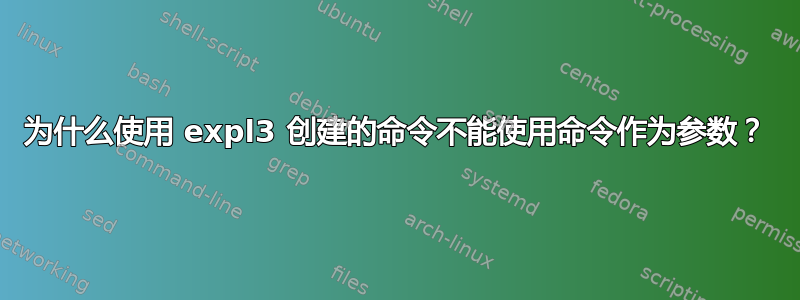
我正在尝试使用 创建正则表达式命令,expl3它将短于三个字符的单词后面的破折号推入。这没有问题,并且它适用于简单文本,但是当我尝试使用\input或\include作为参数时,我的正则表达式不起作用。之后,我使用文件中包含的文本创建新命令,但这也不起作用。
举个例子,我正在写下面的代码,它与我的问题的核心相同。
\documentclass{article}
\usepackage{expl3}
\ExplSyntaxOn
\tl_new:N \l_myCommand_tl
\cs_new:Npn \myCommand #1 {
\tl_set:Nn \l_myCommand_tl {#1}
\regex_replace_all:nnN {([\ \t\n\_\/]{1})(.{1,3})([\ \t\n]{1})} {\1\2\-} \l_myCommand_tl
\tl_use:N \l_myCommand_tl
}
\ExplSyntaxOff
\newcommand{\SomeText}{Just put dast behind words with three or less length.}
\begin{document}
\myCommand{Just put dast behind words with three or less length.}
\myCommand{\SomeText}
\end{document}
这是pdflatex输出。
我能做什么?我尝试使用\expandafter,但这对我不起作用。我必须使用吗\NewDocumentCommand?如果是真的,我该怎么做?
答案1
似乎您误解了如何使用新的 LaTeX3 命名约定,以及编程层和文档层之间的分离。您可以按照以下方法操作:
\documentclass{article}
\usepackage{xparse}
\ExplSyntaxOn
\tl_new:N \l_jiri_tmpa_tl
\cs_new:Npn \jiri_dash_putter:n #1 {
\tl_set:Nn \l_jiri_tmpa_tl { #1 }
\regex_replace_all:nnN { \b(\w{1,3})\b } { \1\2- } \l_jiri_tmpa_tl
\tl_use:N \l_jiri_tmpa_tl
}
\cs_generate_variant:Nn \jiri_dash_putter:n { e }
\NewDocumentCommand \myCommand { m }
{ \jiri_dash_putter:e { #1 } }
\ExplSyntaxOff
\newcommand{\SomeText}{Just put dash behind words with three or less length.}
\begin{document}
\myCommand{Just put dash behind words with three or less length.}
\myCommand{\SomeText}
\end{document}
那是:
- 把你定义的所有名字分组到一个模块中,我
jiri在这里调用它。 - 遵守编程层的命名约定。特别是,任何用 定义的函数都
\cs_new:Npn必须遵守此约定。请查看LaTeX3文档以了解详细信息。 - 使用
xparse用于定义文档级功能。 - 为了在应用正则表达式之前扩展宏,请使用 LaTeX3 扩展控制功能。(我
e在这里使用了变体。)
作为一个侧节点,您可以在这里使用临时变量\l_tmpa_tl,而不必定义自己的变量。




