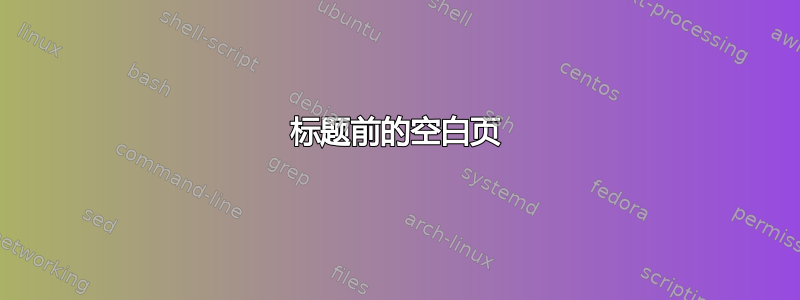
我想在标题前添加一个全页大小的图像。但是,使用下面的代码时,图像后和标题前会出现一个空白页。如果我将文档类更改为article,则不会出现空白页。如何在类中删除这个额外的页面book?
\documentclass{book}
\title{Title}
\usepackage{pdfpages}
\begin{document}
\includepdf[fitpaper=true]{example-image}
\maketitle
\end{document}
答案1
这是因为 的页码book要求所有标题(包括部分和章节)都使用正面(奇数)页。article没有这样的限制,因为它通常不处理有正面和反面页面的双面打印。 在您的情形下,最简单的规避方法是通过添加\addtocounter{page}{-1}(或逐字设置\setcounter{page}{0})将图像放在“第 0 页”而不是“第 1 页”上。
\documentclass{book}
\title{Title}
\usepackage{pdfpages}
\begin{document}
\addtocounter{page}{-1}% To ensure the title is set on an odd page
\includepdf[fitpaper=true]{example-image}
\maketitle
\end{document}


