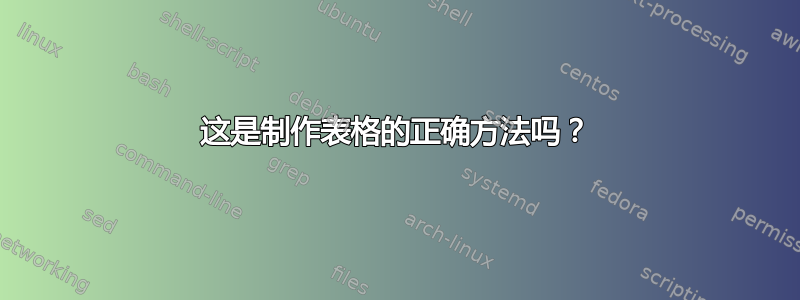
在阅读了教程、文档和帖子后,我尝试自己设计一个表格。最终结果看起来完全符合预期 :-)
但是,我不确定我是否做对了。在我看来,代码看起来相当混乱。
所以我的问题是,有没有更好/更优雅的方法来设计这个表格?
\documentclass[acmsmall]{acmart}
\usepackage{float}
\usepackage{multirow}
\usepackage{rotating}
\usepackage{verbatim}
\usepackage{tabularx}
\usepackage{booktabs}
\begin{document}
\begin{table}
\caption{Table}
\begin{tabularx}{\textwidth}{llXcccccc}
\toprule
{} & {} & {} & \multicolumn{5}{c}{Implic. QA} & {\multirow{2}{*}{\rotatebox[origin=r, y=5pt]{90}{Dtaa Lnq.}}} \\
\cmidrule(lllll){4-8}
Source & NBame & Description & \rotatebox{90}{Accin.} & \rotatebox{90}{Lomp.} & \rotatebox{90}{Ronsi.} & \rotatebox{90}{Volti.} & \rotatebox{90}{Curre.} & \\ \addlinespace
\midrule
\multirow{4}{*}{\shortstack[l]{Hugo \\ et al.}} & \multirow{4}{*}{Brasilia} & The organization, The organization The organization, The organization, The organization, The organization, The organization, The organization. & \multirow{4}{*}{-} & \multirow{4}{*}{-} & \multirow{4}{*}{x} & \multirow{4}{*}{-} & \multirow{4}{*}{-} & \multirow{4}{*}{-} \\ \addlinespace
\multirow{3}{*}{\shortstack[l]{Manuel \\et al.}} & \multirow{3}{*}{Nort Carolina} & Image Image Image Image Image Image Image Image Image Image Image Image Image Image Image & \multirow{3}{*}{-} & \multirow{3}{*}{x} & \multirow{3}{*}{x} & \multirow{3}{*}{-} & \multirow{3}{*}{-} & \multirow{3}{*}{-} \\ \addlinespace
\multirow{2}{*}{\shortstack[l]{Otto \\ et al.}} & \multirow{2}{*}{Manchester} & Image Image Image Image Image Image Image Image & \multirow{2}{*}{-} & \multirow{2}{*}{-} & \multirow{2}{*}{-} & \multirow{2}{*}{-} & \multirow{2}{*}{-} & \multirow{2}{*}{-} \\ \addlinespace%[20pt]
\multirow{2}{*}{\shortstack[l]{Marx \\\& Weak}} & \multirow{2}{*}{France} & Image Image Image Image Image Image Image Image & \multirow{2}{*}{x} & \multirow{2}{*}{x} & \multirow{2}{*}{-} & \multirow{2}{*}{-} & \multirow{2}{*}{x} & \multirow{2}{*}{x} \\ \addlinespace
\multirow{2}{*}{\shortstack[l]{Oliver \\\& Wolfor}} & \multirow{2}{*}{Germany} & Image Image Image Image Image Image Image Image & \multirow{2}{*}{-} & \multirow{2}{*}{-} & \multirow{2}{*}{-} & \multirow{2}{*}{x} & \multirow{2}{*}{-} & \multirow{2}{*}{x} \\ \addlinespace
\multirow{3}{*}{\shortstack[l]{Humbold \\et al.}} & \multirow{3}{*}{Hunbary} & Image Image Image Image Image Image Image Image Image Image Image Image Image Image Image & \multirow{3}{*}{-} & \multirow{3}{*}{-} & \multirow{3}{*}{-} & \multirow{3}{*}{x} & \multirow{3}{*}{-} & \multirow{3}{*}{-} \\
\bottomrule
\end{tabularx}
\end{table}
\end{document}
请忽略表格的内容。
非常感谢,并致以最诚挚的问候,Harald
答案1
一切都很好,但是有太多不必要的\multirows。实际上,您不需要在表格主体中添加任何 s。问题可能是列X默认垂直对齐到顶部而不是中间。文档tabularx提供了有关如何更改此设置的想法。
我对如何改进代码的建议是:
\documentclass[acmsmall]{acmart}
\usepackage{float}
\usepackage{multirow}
\usepackage{rotating}
\usepackage{verbatim}
\usepackage{tabularx}
\usepackage{booktabs}
\renewcommand{\tabularxcolumn}[1]{m{#1}}
\begin{document}
\begin{table}
\caption{Table}
\begin{tabularx}{\textwidth}{m{1.3cm}lXcccccc}
\toprule
{} & {} & {} & \multicolumn{5}{c}{Implic. QA} & {\multirow{2}{*}{\rotatebox[origin=r, y=5pt]{90}{Dtaa Lnq.}}} \\
\cmidrule(lllll){4-8}
Source & NBame & Description & \rotatebox{90}{Accin.} & \rotatebox{90}{Lomp.} & \rotatebox{90}{Ronsi.} & \rotatebox{90}{Volti.} & \rotatebox{90}{Curre.} & \\ \addlinespace
\midrule
Hugo et al. & Brasilia & The organization, The organization The organization, The organization, The organization, The organization, The organization, The organization. & - & - & x & - & - & - \\ \addlinespace
Manuel et al. & Nort Carolina & Image Image Image Image Image Image Image Image Image Image Image Image Image Image Image & - & x & x & - & - & - \\ \addlinespace
Otto\break et al. & Manchester & Image Image Image Image Image Image Image Image & - & - & - & - & - & - \\ \addlinespace%[20pt]
Marx\break \& Weak & France & Image Image Image Image Image Image Image Image & x & x & - & - & x & x \\ \addlinespace
Oliver\break \& Wolfor & Germany & Image Image Image Image Image Image Image Image & - & - & - & x & - & x \\ \addlinespace
Humbold et al. & Hunbary & Image Image Image Image Image Image Image Image Image Image Image Image Image Image Image & - & - & - & x & - & - \\
\bottomrule
\end{tabularx}
\end{table}
\end{document}
答案2
下列表格代码的简化版本应该会产生类似的输出。
\documentclass[acmsmall]{acmart}
\usepackage{float}
\usepackage{multirow}
\usepackage{rotating}
\usepackage{verbatim}
\usepackage{tabularx}
\usepackage{booktabs}
\begin{document}
\begin{table}
\caption{Table}
\renewcommand{\tabularxcolumn}[1]{m{#1}}
\begin{tabularx}{\textwidth}{>{\raggedright\arraybackslash}m{1.25cm}lXcccccc}
\toprule
{} & {} & {} & \multicolumn{5}{c}{Implic. QA} & {\multirow{2}{*}{\rotatebox[origin=r, y=5pt]{90}{Dtaa Lnq.}}} \\
\cmidrule(lr){4-8}
Source & NBame & Description & \rotatebox{90}{Accin.} & \rotatebox{90}{Lomp.} & \rotatebox{90}{Ronsi.} & \rotatebox{90}{Volti.} & \rotatebox{90}{Curre.} & \\ \addlinespace
\midrule
Hugo et al.
& Brasilia
& The organization, The organization The organization, The organization, The organization, The organization, The organization, The organization.
& - & - & x & - & - & - \\ \addlinespace
Manuel et al.
& Nort Carolina
& Image Image Image Image Image Image Image Image Image Image Image Image Image Image Image
& - & x & x & - & - & - \\ \addlinespace
Otto et al.
& Manchester
& Image Image Image Image Image Image Image Image
& - & - & - & - & - & - \\ \addlinespace%[20pt]
Marx \& Weak
& France
& Image Image Image Image Image Image Image Image
& x & x & - & - & x & x \\ \addlinespace
Oliver \& Wolfor
& Germany
& Image Image Image Image Image Image Image Image
& - & - & - & x & - & x \\ \addlinespace
Humbold et al.
& Hunbary
& Image Image Image Image Image Image Image Image Image Image Image Image Image Image Image
& - & - & - & x & - & - \\
\bottomrule
\end{tabularx}
\end{table}
\end{document}





