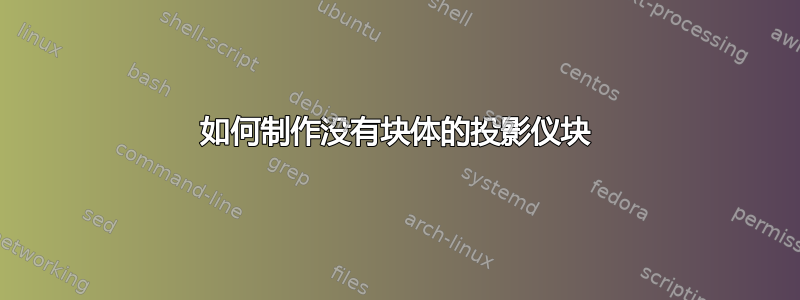
我知道这很奇怪。但我只想将块标题放在另一个块之前。每当我输入
\begin{block}{Title}
\end{block}
如果没有内容,块主体仍然包含在内。如何删除块主体,这样我就只剩下块标题了?
\documentclass[11pt]{beamer}
\usepackage[latin2]{inputenc}
\usepackage[T1]{fontenc}
\usepackage{lmodern}
\usetheme{Copenhagen}
\begin{document}
\begin{frame}[plain]
\maketitle
\end{frame}
\begin{frame}[plain]
\setbeamercovered{transparent}
\setbeamercolor{block title example}{use=structure,fg=white,bg=blue!80!black}
\setbeamercolor{block body example}{use=structure,fg=black,bg=blue!10!white}
\onslide<+->{\begin{exampleblock}{BLA BLA}
\end{exampleblock}}
\onslide<+->{\begin{exampleblock}{BLA BLA}
\begin{itemize}
\justifying
\item <3-> {BLA BLA BLA BLA BLA BLA BLA BLA BLA BLA BLA BLA BLA BLA BLA BLA BLA BLA BLA BLA BLA BLA BLA BLA BLA BLA BLA BLA BLA BLA BLA BLA BLA BLA BLA BLA }
\item <4-> {BLA BLA BLA BLA BLA BLA BLA BLA BLA BLA BLA BLA BLA BLA BLA BLA BLA BLA BLA BLA BLA BLA BLA BLA BLA BLA BLA BLA BLA BLA BLA BLA }
\end{itemize}
\end{exampleblock}}
\end{frame}
\end{document}
答案1
您只需使用beamercolorbox并使用颜色即可block title example。我删除了一些与问题无关的内容(覆盖规范、itemize& 等等)。
\documentclass[11pt]{beamer}
\usepackage[utf8]{inputenc}
\usepackage[T1]{fontenc}
\usepackage{lmodern}
\usetheme{Copenhagen}
\begin{document}
\begin{frame}{Tinjauan Pustaka}
\setbeamercovered{transparent}
\setbeamercolor{block title example}{use=structure,fg=white,bg=blue!80!black}
\setbeamercolor{block body example}{use=structure,fg=black,bg=blue!10!white}
\begin{beamercolorbox}[rounded=true]{block title example}
BLA BLA BLA
\end{beamercolorbox}
\begin{exampleblock}{BLA BLA}
As any dedicated reader can clearly see, the Ideal of
practical reason is a representation of, as far as I know, the things
in themselves; as I have shown elsewhere, the phenomena should only be
used as a canon for our understanding.
\end{exampleblock}
\end{frame}
\end{document}



